| Author |
Message |
Hawk_The_Slayer
Team XLink Administrator


Joined: 02 Jul 2006
Posts: 1030

|
 Posted:
Tue Sep 01, 2009 2:48 pm Posted:
Tue Sep 01, 2009 2:48 pm |
  |
| Quote: |
| By the way, do you want me to do a step by step with screens to explain how to use it on Xp? |
Sure please do, make it as 'thorough' as possible and i'll add it to the adapter set-up guide topic  |
_________________
Kai supported games: http://www.teamxlink.co.uk/?go=games |
|
  |
 |
Narolf
Kai Spammer


Joined: 28 Jan 2009
Posts: 1794

|
 Posted:
Tue Sep 01, 2009 9:20 pm Posted:
Tue Sep 01, 2009 9:20 pm |
  |

Despite not being the cheapest adapter for Kai, Belkin's main advantage is its easy-to-find character. Understand that your local shopping mall might have some already. A bless for those who can't order through the Internet. It should cost you twenty dollars at max.
This guide can be applied with any adapter which supports the rt73 chipset. Check if yours can or not here:
http://linux-wless.passys.nl/query_chipset.php?chipset=Ralink
--------------------------------------
In order to follow this guide properly, you are better off uninstalling the left-overs of your previous attempts to set up Kai which will let you start a new fresh installation.
| Quote: |
Uninstalling Kai: Start>Control Panel>Remove Program>Xlinkkai (double click on it).
Removing Kai's temporary folder: Start>Execute>Type "application data">Delete "Xlink Kai".
Uninstalling your adapter's suite: Start>Control Panel>Remove Program>(name of the adapter's suite). This will uninstall both the utility and the adapter's driver.
And use Ccleaner (fix registry+cleaner) as the final touch. |
--------------------------------------
Part 1-Installing your adapter
May you check the back of the adapter.

It has to be written "K7SF5D7050B" since only the version 3 of this model can work with this guide.
Apply this guide instead in case you're having a "RAXWN4501H" written.
To use it with Kai, you have to install these drivers.
http://www.sendspace.com/file/vveb04
Once the archive is downloaded, unzip it wherever you want on your hard drive.
Plug your adapter into one of the usb ports of your computer. As for now, you will never change the port used; it has to remain the same all time unless what you will have to repeat everything from the very beginning.
Just complete each step according to the screens.

Refuse to let Windows update look for any driver then click next.

Choose to install the driver by yourself.

Choose to manually pick up the driver.

Click on "Have disk".

Browse to the directory of what you just downloaded.
Choose RT73.inf.

Don't bother and continue. You are done with the installation's process now.
Here is the part which makes the difference between compatible and non compatible adapters.
Press Windows+R at the same on your keyboard and type "devmgmt.msc" before pressing enter. Now, go into the properties of your adapter by right click on it in the list.

Advanced, scroll down: you will see the psp xlink mode. Enable it.

Your adapter is all set now. Time to mess with Kai.
--------------------------------------------
Part 2-Installing and configuring Kai
http://www.mediafire.com/?kxpn76zmrwy0va6
Download Kai 7,3.
http://www.winpcap.org/install/bin/WinPcap_4_1_1.exe
Get Winpcap and install it.
| Quote: |
| It appeared that a very small amount of people see their Kai crashing as soon as they run it for using Winpcap. These people can switch to PSSDK without any worry. Actually, Winpcap helps some random Kai's glitches like the "Kai disables my SSIDs utility" one or that other which makes Kai crash as soon as it starts. But I figured these people whose Winpcap doesn't work with, never encounter these glitches. I can't tell what it could be because of, probably the Internet's provider I guess. |
http://www.teamxlink.co.uk/wiki/doku.php?id=evo7:port_forwarding
Portforward by applying the first method of this guide. If you want to make sure that your UDP 30000 port is open, don't use VoIp since it's no longer supported. Use Portchecker instead.

Set your Kai's config the same way as above with your own Xtag and password of course.
For the final touch, you should disable any firewall, antivirus firewall or router's firewall which can bock Kai or the port (if Portchecker keeps telling you the port is closed despite you are sure you opened it can be because of a bad firewall which is blocking it). Or try to let them go through as exceptions. At any rate, you definitely choose the first option: these things represent a nuisance for your games, no matter what.
| Quote: |
As a matter of fact, it appeared that the Windows firewall is the most troublesome for Kai but also is the one which people like to keep active. Using the firewall, you have to set three things as exceptions:
*Kai in itself: get into the firewall's config, exceptions tab, add program and tick its square.
*the port (UDP 30000): get into the firewall's config, exception's tab, add port, select UDP as the protocol, enter 30000 as the port's value.
*the adapter: get into the firewall's config, advanced tab and untick the square of the network connection which corresponds to the adapter.
Now, you can confirm everything and let the firewall active: it will let everything related to Kai go through as for now. |
---------------------------------
Part 3-Setting your adapter
This part will let you set your adapter in order to make its connection establish with the Psp the quickest as possible and furthermore, to make it automatical. Hence you won't have to bother to connect to your SSIDs by yourself every time you want to play: you will just have to get into the adhoc's screen of your game and it gets done like out of magic. You can also forget troubles associated with dynamic SSIDs games: they won't concern you as soon as you apply this part in its whole.

Press start and get into your "Network connections and sharing center".
Right click on your adapter then select properties.

Scroll down the items, select Internet protocol (TCP/IP) then click on properties.

Set it as above then press Ok.

Click on the wireless network tab.

Make sure the square at the top is ticked and click on advanced.

Set it as above and confirm everything.
---------------------------------
You should be good to play now. Just run Kai (by clicking on "start Kai") and get into your game's arena. |
_________________
All my Psp on Kai guides gathered into a single place - 100% noobproof and thorough | Including how to play Dissidia 012 on XP, Vista & 7
Last edited by Narolf on Thu Dec 13, 2012 12:03 am; edited 58 times in total |
|
   |
 |
Hawk_The_Slayer
Team XLink Administrator


Joined: 02 Jul 2006
Posts: 1030

|
 Posted:
Wed Sep 02, 2009 9:51 am Posted:
Wed Sep 02, 2009 9:51 am |
  |
|
  |
 |
Narolf
Kai Spammer


Joined: 28 Jan 2009
Posts: 1794

|
 Posted:
Wed Sep 02, 2009 10:02 am Posted:
Wed Sep 02, 2009 10:02 am |
  |
Always a pleasure.  |
|
|
   |
 |
e1s
Kai Beginner


Joined: 14 Sep 2009
Posts: 1

|
 Posted:
Mon Sep 14, 2009 1:41 pm Posted:
Mon Sep 14, 2009 1:41 pm |
  |
hi, im new to the forum and new to kai...
i jz bought a belkin F5D7050 FCC ID: RAXWN4501H
when i checked the fcc id, it shows that i have a version 4.
is this compatible? i havent fully configure yet i guess, coz i cant get it to work, xlink cant detect my psp...
so at least i want to know, does my adapter supported? and can i use this guide for my adapter? coz its not version 3.
thanks heap. |
|
|
  |
 |
Hawk_The_Slayer
Team XLink Administrator


Joined: 02 Jul 2006
Posts: 1030

|
 Posted:
Tue Sep 15, 2009 4:11 pm Posted:
Tue Sep 15, 2009 4:11 pm |
  |
Noone knows until they try it! 
I would suggest that you might need different drivers but following the rest of the guide will be ok.
Just make sure (with whatever drivers you end up using) that you enable 'PSP Xlink Mode' in the Belkin's Advanced Properties, that way you will at least have a chance of it working with Xlink Kai!
Good luck! |
_________________
Kai supported games: http://www.teamxlink.co.uk/?go=games |
|
  |
 |
Narolf
Kai Spammer


Joined: 28 Jan 2009
Posts: 1794

|
 Posted:
Tue Sep 15, 2009 8:53 pm Posted:
Tue Sep 15, 2009 8:53 pm |
  |
When I think again about this Belkin, I realize I bought it because of accident.
I though it was a 7010UK one(first Belkin reported to work before) and then, I realized it was 5070 and I got frustrated as hell: I already bough and resold two damn white wifi max which were not reported to work at times.
I did not give up though and spent an entire weekend trying random drivers and then discovered one which had the psp xlink mode.
This story is the proof if you do not buy a mainstream wifi card(Planex or Wifi max) then it is up to randomness.
In an another thread, Hawk, you said me Prestige would know how this mode could appear on cards. I did not send him message to ask him the question since it is a technical one kinda but I am still hoping to have an answer.  |
|
|
   |
 |
BanditOMG
Kai Beginner

Joined: 03 Jan 2010
Posts: 1

|
 Posted:
Sun Jan 03, 2010 1:34 am Posted:
Sun Jan 03, 2010 1:34 am |
  |
Narolf, your XP instructions kinda left it all open ended for me I guess. I do have the version 4, and on the main site it said "If you have the version 4, follow these instructions" and sends you to the wifi-max page, but none of those links for the drivers were up, so I'm kinda stuck here. I'm not getting it to register the drivers I just downloaded using your instructions. It keeps telling me when I click the Rt73.inf that it's basically got nothing to do with my belkin 
So what should I do now? The actual drivers for the belkin ver4 have psp xlink mode already enabled, would that still work or no? I don't wanna have to shell out for a planex when I found out this one might be compatible. Thanks  |
|
|
  |
 |
Narolf
Kai Spammer


Joined: 28 Jan 2009
Posts: 1794

|
 Posted:
Sun Jan 03, 2010 1:01 pm Posted:
Sun Jan 03, 2010 1:01 pm |
  |
| BanditOMG wrote: |
Narolf, your XP instructions kinda left it all open ended for me I guess. I do have the version 4, and on the main site it said "If you have the version 4, follow these instructions" and sends you to the wifi-max page, but none of those links for the drivers were up, so I'm kinda stuck here. I'm not getting it to register the drivers I just downloaded using your instructions. It keeps telling me when I click the Rt73.inf that it's basically got nothing to do with my belkin 
So what should I do now? The actual drivers for the belkin ver4 have psp xlink mode already enabled, would that still work or no? I don't wanna have to shell out for a planex when I found out this one might be compatible. Thanks  |
http://xlink.sgtlegend.com/PSP/Zydas/ZD1211B_XP.exe
http://xlink.sgtlegend.com/PSP/Zydas/ZD1211_XP.exe
http://www.mstrgmr.com/TU/wifimax/ZD1211B_Vista_Compatible_1_0_0_0.exe
They are all up.
Mstrgmr and SgtLegend even shared some room of their sites to let us get them for life since downloads from sites like MegaUpload, Rapidshare or SendSpace could run out. |
|
|
   |
 |
mortal16kombat
Kai Beginner

Joined: 23 Dec 2009
Posts: 35

|
 Posted:
Sun Jan 03, 2010 6:29 pm Posted:
Sun Jan 03, 2010 6:29 pm |
  |
Does anyone have any recent confirmation of this working with Kai in windows 7 32-bit or 64-bit ? |
|
|
  |
 |
Narolf
Kai Spammer


Joined: 28 Jan 2009
Posts: 1794

|
 Posted:
Sun Jan 03, 2010 9:58 pm Posted:
Sun Jan 03, 2010 9:58 pm |
  |
| mortal16kombat wrote: |
| Does anyone have any recent confirmation of this working with Kai in windows 7 32-bit or 64-bit ? |
| Quote: |
EDIT 14/11/09:
Confirmed working with Windows 7 32-bit. Same drivers as Vista 32-bit. Make sure to use the 'rt73.sys' file contained in the driver link. |
|
|
|
   |
 |
Darkoneofevil
Kai Beginner


Joined: 22 Dec 2008
Posts: 10

|
 Posted:
Fri Feb 26, 2010 10:58 pm Posted:
Fri Feb 26, 2010 10:58 pm |
  |
ok, i am now desperate, i bought the FD57050B belkin USB network adapter today and as i was installing it a message came up at the end stating that it was unabled to be installed as it is not digitally signed or signed in the appropriate manner. This was using the installation disc that came with it! If there is anyway you can help at all it would be deeply appriciated.
p.s Incase you need to know my operating system is Windows vista home premium 32-bit. |
|
|
  |
 |
Hawk_The_Slayer
Team XLink Administrator


Joined: 02 Jul 2006
Posts: 1030

|
 Posted:
Fri Feb 26, 2010 11:54 pm Posted:
Fri Feb 26, 2010 11:54 pm |
  |
|
  |
 |
Darkoneofevil
Kai Beginner


Joined: 22 Dec 2008
Posts: 10

|
 Posted:
Sat Feb 27, 2010 10:40 am Posted:
Sat Feb 27, 2010 10:40 am |
  |
Ok i downloaded the driver but it appears as a notepad file (is that right?) and when i browse for it to update drivers for the USB stick it doesn't appear where i put it. I know i'm being a pain in the *** but please assist me in anyway you can.  (Even the user manual for the stick is a notepad file and yet it's not even a manual it's just letters and numbers....why is everything downloading as a notepad?) (Even the user manual for the stick is a notepad file and yet it's not even a manual it's just letters and numbers....why is everything downloading as a notepad?) |
|
|
  |
 |
Hawk_The_Slayer
Team XLink Administrator


Joined: 02 Jul 2006
Posts: 1030

|
 Posted:
Sat Feb 27, 2010 1:06 pm Posted:
Sat Feb 27, 2010 1:06 pm |
  |
No it should be a .rar file with a whole load of other files in it (I just downloaded it to check) maybe there's something up with your p/c? Try googling 'Driver DWL G122 C1', maybe you'll find a different link  |
_________________
Kai supported games: http://www.teamxlink.co.uk/?go=games |
|
  |
 |
Valozz
Kai Beginner

Joined: 21 May 2010
Posts: 5

|
 Posted:
Fri May 21, 2010 8:24 am Posted:
Fri May 21, 2010 8:24 am |
  |
I have Belkin Belkin F5D7050.. it might be first version.. so i want to know, does it work with w-7?? i am not using xp again. help me plz |
|
|
  |
 |
Hawk_The_Slayer
Team XLink Administrator


Joined: 02 Jul 2006
Posts: 1030

|
 Posted:
Fri May 21, 2010 1:46 pm Posted:
Fri May 21, 2010 1:46 pm |
  |
It should do, as long as you're not using Win 7 64-bit - even then, it will probably be a case of finding the right drivers for it and possibly installing them with administrator privailages and changing the properties to install the drivers with Windows Vista compatibility mode. I have tried but failed, maybe you will have more luck than me...  |
_________________
Kai supported games: http://www.teamxlink.co.uk/?go=games |
|
  |
 |
Valozz
Kai Beginner

Joined: 21 May 2010
Posts: 5

|
 Posted:
Sat May 22, 2010 12:09 am Posted:
Sat May 22, 2010 12:09 am |
  |
i am using w7 32 bit right now.. i hope that workss..if it's not, iam going to xp again |
|
|
  |
 |
Narolf
Kai Spammer


Joined: 28 Jan 2009
Posts: 1794

|
 Posted:
Sun May 23, 2010 4:42 pm Posted:
Sun May 23, 2010 4:42 pm |
  |
Talking about it, I just managed to get the damn Psp Xlink Mode under a 7-64 bit.
http://img715.imageshack.us/img715/5374/sanstitreuk.png
It makes the Belkin compatible on every Windows (Xp, Vista, 7, both of 32 and 64 bit) as for today. It's not only compatible on every system, it's also the most easily findable as I spammed it several times here. I saw it pratically in EVERY networking shops I went, in France. Bothered to e-order to get one of those Planex whose shipping takes a month? No need for that, just cross the street, go at your usual shopping mail and get a Kai.
Kai is now get-at-able more than ever.
Tutorial soon, probably later on today. I will also update the Xp's one since it doesn't reflect how I think Kai has to be set for Psp to be optimal. Plus, its unedited printscreens are lame.
During all my wasted hours on this program, I figured the best config definitely is the combo Psp Xlink Mode+7,3 version+Portforwarded+Winpcap. It troubleshooted every single mate who tried it: no freezes, no lagspikes, no crashes... no any shit like these. The only things you miss are dynamic kaicards and the Web Interface with its skins. |
|
|
   |
 |
ToxicSnake
Kai Beginner

Joined: 02 Jun 2010
Posts: 1

|
 Posted:
Wed Jun 02, 2010 5:54 pm Posted:
Wed Jun 02, 2010 5:54 pm |
  |
So Narolf, how is the tutorial going? I have windows 7 64 and the belkin but havn't got it to work yet 
| Narolf wrote: |
Talking about it, I just managed to get the damn Psp Xlink Mode under a 7-64 bit.
http://img715.imageshack.us/img715/5374/sanstitreuk.png
It makes the Belkin compatible on every Windows (Xp, Vista, 7, both of 32 and 64 bit) as for today. It's not only compatible on every system, it's also the most easily findable as I spammed it several times here. I saw it pratically in EVERY networking shops I went, in France. Bothered to e-order to get one of those Planex whose shipping takes a month? No need for that, just cross the street, go at your usual shopping mail and get a Kai.
Kai is now get-at-able more than ever.
Tutorial soon, probably later on today. I will also update the Xp's one since it doesn't reflect how I think Kai has to be set for Psp to be optimal. Plus, its unedited printscreens are lame.
During all my wasted hours on this program, I figured the best config definitely is the combo Psp Xlink Mode+7,3 version+Portforwarded+Winpcap. It troubleshooted every single mate who tried it: no freezes, no lagspikes, no crashes... no any shit like these. The only things you miss are dynamic kaicards and the Web Interface with its skins. |
|
|
|
  |
 |
|
|