| Author |
Message |
Narolf
Kai Spammer


Joined: 28 Jan 2009
Posts: 1794

|
 Posted:
Fri Jul 02, 2010 2:24 am Posted:
Fri Jul 02, 2010 2:24 am |
  |

This guide teaches you how to use the standard utility of Windows Xp ( = Microsoft Zero Config) for your black Wifi Max instead of ZDWlan. Microsoft Zero Config presents several advantages in comparison to ZDWlan: auto-connection to the SSIDs (thus auto SSID-swapping for games such as Dissidia), no channel filter and simpler interface.
This guide can be applied with any adapter which supports the ZD1211BU chipset. Check if yours can or not here:
http://linux-wless.passys.nl/query_chipset.php?chipset=Zydas
--------------------------------------
In order to follow this guide properly, you are better off uninstalling the left-overs of your previous attempts to set up Kai to be able to start a new fresh installation.
| Quote: |
Uninstalling Kai: Start>Control Panel>Remove Program>Xlinkkai (double click on it).
Removing Kai's temporary folder: Start>Execute>Type "application data">Delete "Xlink Kai". C:\Users\%user%\AppData\Roaming\
Uninstalling ZDwlan: Start>Control Panel>Remove Program>ZDwlan. This will uninstall both the utility and the adapter's driver.
And use Ccleaner (fix registry+cleaner) as the final touch. |
--------------------------------------
Part 1-Installing the adapter
In addition the the Wifi Max, this guide also works for the Wifi Link.

It's very simple, so simple that screenshots aren't needed.
Download the installer: http://www.teamxlink.org/binary/ZD1211BWinPkgS_6_17_0_0_ALL.exe
Run it. Keep pressing on next.
Plug your Wifi Max into an Usb port. As for now, you will always plug your adapter to that Usb port, it has to remain the same all time.





Run the ZDWlan utility (start>all programs...). When its icon shows up in the toolbar, right click on it and select "Use Microsoft Zero Configuration instead" (or something alike, forgot the actual text).
Here is the part which makes the difference between compatible and non compatible adapters.
You'll notice the screenshots had been taken for another adapter (the Belkin). Yet, the procedure remains the same: it's just that your adapter will be called "ZD1211BU(blablabla)" instead of "Belkin(blablabla)".
Press Windows+R at the same on your keyboard and type "devmgmt.msc" before pressing enter. Now, go into the properties of your adapter by right click on it in the list.

Advanced, scroll down: you will see the psp xlink mode. Enable it.

Your adapter is all set now. Time to mess with Kai.
--------------------------------------------
Part 2-Installing and configuring Kai
http://www.mediafire.com/?kxpn76zmrwy0va6
Download and install Kai 7,3.
http://www.winpcap.org/install/bin/WinPcap_4_1_1.exe
Download Winpcap and install it.
| Quote: |
| It appeared that a very small amount of people see their Kai crashing as soon as they run it for using Winpcap. These people can switch to PSSDK without any worry. Actually, Winpcap helps some random Kai's glitches like the "Kai disables my SSIDs utility" one or that other which makes Kai crash as soon as it starts. But I figured these people, whose Winpcap doesn't work with, never encounter these glitches. I can't tell what it could be because of, probably the Internet's provider I guess. |
http://www.teamxlink.co.uk/wiki/doku.php?id=evo7:port_forwarding
Portforward by applying the first method of this guide. If you want to make sure that your UDP 30000 port is open, don't use VoIp as said in the guide since it's no longer supported. Use Portchecker instead.

Set your Kai's config the same way as above with your own Xtag and password of course.
For the final touch, you should disable any firewall, antivirus firewall or rotuer's firewall which can bock Kai or the port (if Portchecker keeps telling you the port is closed despite you are sure you opened it can be because of a bad firewall which is blocking it). Or try to let them go through as exceptions. At any rate, you definitely choose the first option: these things represent a nuisance for your games, no matter what.
| Quote: |
As a matter of fact, it appeared that the Windows firewall is the most troublesome for Kai but also is the one which people like to keep active. Using the firewall, you have to set three things as exceptions:
*Kai in itself: get into the firewall's config, exceptions tab, add program and tick its square.
*the port (UDP 30000): get into the firewall's config, exception's tab, add port, select UDP as the protocol, enter 30000 as the port's value.
*the adapter: get into the firewall's config, advanced tab and untick the square of the network connection which corresponds to the adapter.
Now, you can confirm everything and let the firewall active: it will let everything related to Kai go through as for now. |
---------------------------------
Part 3-Setting your adapter
This part will let you set your adapter in order to make its connection establish with the Psp the quickest as possible and furthermore, to make it automatical. Hence you won't have to bother to connect to your SSIDs by yourself every time you want to play: you will just have to get into the adhoc's screen of your game and it gets done like out of magic. You can also forget troubles associated with dynamic SSIDs games: they won't concern you as soon as you apply this part in its whole.

Press start and get into your "Network connections and sharing center".
Right click on your adapter then select properties.

Scroll down the items, select Internet protocol (TCP/IP) then click on properties.

Set it as above then press Ok.

Click on the wireless network tab.

Make sure the square at the top is ticked and click on advanced.

Set it as above and confirm everything.
---------------------------------
You should be good to play now. Just run Kai (by clicking on "start Kai") and get into your game's arena. |
_________________
All my Psp on Kai guides gathered into a single place - 100% noobproof and thorough | Including how to play Dissidia 012 on XP, Vista & 7
Last edited by Narolf on Mon Jan 21, 2013 9:57 pm; edited 53 times in total |
|
   |
 |
Jayemzs
Kai Beginner

Joined: 30 Jun 2010
Posts: 13

|
 Posted:
Fri Jul 02, 2010 4:41 pm Posted:
Fri Jul 02, 2010 4:41 pm |
  |
I just so happen to be missing the middle tab at the bottem of the guide "Configuration reseaux sans fil" |
|
|
  |
 |
Narolf
Kai Spammer


Joined: 28 Jan 2009
Posts: 1794

|
 Posted:
Fri Jul 02, 2010 4:45 pm Posted:
Fri Jul 02, 2010 4:45 pm |
  |
| Jayemzs wrote: |
| I just so happen to be missing the middle tab at the bottem of the guide "Configuration reseaux sans fil" |
Did you completely uninstall your Wifi Max before applying the guide as I told you to in your thread? |
|
|
   |
 |
Jayemzs
Kai Beginner

Joined: 30 Jun 2010
Posts: 13

|
 Posted:
Fri Jul 02, 2010 4:47 pm Posted:
Fri Jul 02, 2010 4:47 pm |
  |
|
  |
 |
Narolf
Kai Spammer


Joined: 28 Jan 2009
Posts: 1794

|
 Posted:
Fri Jul 02, 2010 4:51 pm Posted:
Fri Jul 02, 2010 4:51 pm |
  |
Ok, so you don't have anything called ZDWlan on your computer as for now, right?
Try to run CCleaner maybe, clean your hard drive and fix the registry:
http://www.piriform.com/ccleaner
But yet again, it really seems like ZDWlan still is in your computer somehow and gets over Microsoft's utility which prevents you to get the wireless network's tab. |
|
|
   |
 |
Jayemzs
Kai Beginner

Joined: 30 Jun 2010
Posts: 13

|
 Posted:
Fri Jul 02, 2010 5:04 pm Posted:
Fri Jul 02, 2010 5:04 pm |
  |
Ran ccleaner and restarted my computer, now it showed up
edit: How ever it doesn't show my psp as a console connected on kai, but it did in windows
and neither will it stay connected saying i need to open my already open ports. Why the hell does kai have to give me so much hell? seriously? |
|
|
  |
 |
Jayemzs
Kai Beginner

Joined: 30 Jun 2010
Posts: 13

|
 Posted:
Fri Jul 02, 2010 6:20 pm Posted:
Fri Jul 02, 2010 6:20 pm |
  |
I think i'm going to go back to ZDwlan, i had a bit more success with it |
|
|
  |
 |
Narolf
Kai Spammer


Joined: 28 Jan 2009
Posts: 1794

|
 Posted:
Fri Jul 02, 2010 6:40 pm Posted:
Fri Jul 02, 2010 6:40 pm |
  |
Yet again your portforwarding problem is not related to your Wifi Max. Kai aren't giving you more hell than the others, except if you're fancying like you just did in your previous post: going back to ZDWlan won't help your case at all.
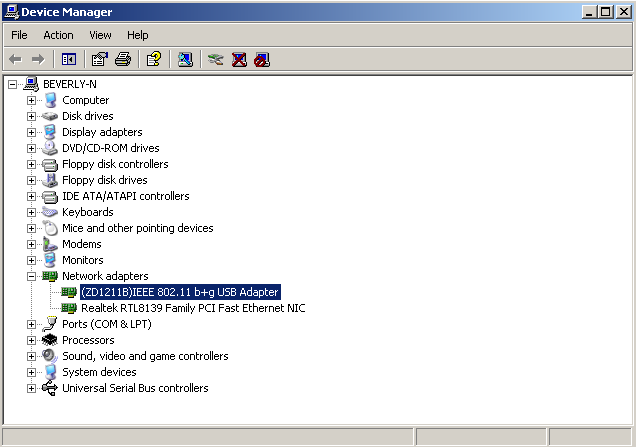
Did you also uninstall your adapter in the device manager before applying the guide, right clicking on it? Or did you simply remove ZDWlan from your computer? |
|
|
   |
 |
Jayemzs
Kai Beginner

Joined: 30 Jun 2010
Posts: 13

|
 Posted:
Fri Jul 02, 2010 7:09 pm Posted:
Fri Jul 02, 2010 7:09 pm |
  |
my adapter wasn't installed, and neither were the drivers prior to using the guide |
|
|
  |
 |
Jayemzs
Kai Beginner

Joined: 30 Jun 2010
Posts: 13

|
 Posted:
Fri Jul 02, 2010 7:40 pm Posted:
Fri Jul 02, 2010 7:40 pm |
  |
From what I can tell, my adapter is working fine, It's kai itself that's having problems. At time it will detect the psp is there, others it wont. So far it's detecting it on the beta version.
However i'm still seen as unreachable. I have my ports open, and even went as far as to contact my ISP to see if it was blocked, which it isn't. So i'm really at a loss here
Edit: I also forgot to mention my Firewall is turned off currently |
|
|
  |
 |
Narolf
Kai Spammer


Joined: 28 Jan 2009
Posts: 1794

|
 Posted:
Fri Jul 02, 2010 8:50 pm Posted:
Fri Jul 02, 2010 8:50 pm |
  |
| Jayemzs wrote: |
From what I can tell, my adapter is working fine, It's kai itself that's having problems. At time it will detect the psp is there, others it wont. So far it's detecting it on the beta version.
However i'm still seen as unreachable. I have my ports open, and even went as far as to contact my ISP to see if it was blocked, which it isn't. So i'm really at a loss here
Edit: I also forgot to mention my Firewall is turned off currently |
Wait dude, don't panic and let's step by step as much as we could, shall? We'll see portforwarding later.

As for now, all what interests us is this "wireless network" tab in the adapter's properties which corresponds to the "Configurations réseaux sans fil" on my french computer. You said you don't have it when it comes to check the "Use Windows..." square at its top. It always happens this way when there is an another utility (like ZDWlan) which tries to control your adapter but you shouldn't be concerned by that since you said your adapter wasn't already installed beforehand. It can also be caused by a Kai's glitch which disables your utility.
Was your Kai running when you tried to get to the wireless network tab? |
|
|
   |
 |
Jayemzs
Kai Beginner

Joined: 30 Jun 2010
Posts: 13

|
 Posted:
Sun Jul 04, 2010 11:35 pm Posted:
Sun Jul 04, 2010 11:35 pm |
  |
No it wasn't, Also the tab now shows and i followed the rest of the guide. I believe the adapter is now working correctly as it shows in the windows utility and connects to it automatically |
|
|
  |
 |
Narolf
Kai Spammer


Joined: 28 Jan 2009
Posts: 1794

|
 Posted:
Mon Jul 05, 2010 11:31 am Posted:
Mon Jul 05, 2010 11:31 am |
  |
| Jayemzs wrote: |
| No it wasn't, Also the tab now shows and i followed the rest of the guide. I believe the adapter is now working correctly as it shows in the windows utility and connects to it automatically |
Great then but the trickiest is yet to be done.
May you precize the manufacturer and the model number of your router, please. |
|
|
   |
 |
Jayemzs
Kai Beginner

Joined: 30 Jun 2010
Posts: 13

|
 Posted:
Tue Jul 06, 2010 9:00 pm Posted:
Tue Jul 06, 2010 9:00 pm |
  |
It's a Netgear WNR2000v2, but following the guide at portforward.com has me port to the wifi max driver which is 10.0.0.1, but the router wont let me. And when i forward it to computer using the connection, it doesn't seem to work either. |
|
|
  |
 |
Narolf
Kai Spammer


Joined: 28 Jan 2009
Posts: 1794

|
 Posted:
Tue Jul 06, 2010 10:52 pm Posted:
Tue Jul 06, 2010 10:52 pm |
  |
| Jayemzs wrote: |
| It's a Netgear WNR2000v2, but following the guide at portforward.com has me port to the wifi max driver which is 10.0.0.1, but the router wont let me. And when i forward it to computer using the connection, it doesn't seem to work either. |
You never set a static Ip into your Psp's adapter. It's always has to be set into the properties of the device which lets you have an Internet (could be a wifi card, an ethernet cable...). |
|
|
   |
 |
Jayemzs
Kai Beginner

Joined: 30 Jun 2010
Posts: 13

|
 Posted:
Fri Jul 09, 2010 3:44 am Posted:
Fri Jul 09, 2010 3:44 am |
  |
the static ip was already set to 10.0.0.1 on my adapter
edit: does that mean i have to change to the same as the pc connected to the internet? |
|
|
  |
 |
Narolf
Kai Spammer


Joined: 28 Jan 2009
Posts: 1794

|
 Posted:
Fri Jul 09, 2010 11:10 am Posted:
Fri Jul 09, 2010 11:10 am |
  |
| Jayemzs wrote: |
| the static ip was already set to 10.0.0.1 on my adapter |
| I wrote: |
| You never set a static Ip into your Psp's adapter. |
http://portforward.com/networking/static-xp.htm
| Quote: |
Step 7:
You may have several network connections in this window. I want you to right click on the one you use to connect to the internet. Then click properties.
|
I don't know how to make it more clear more than they did, dude. =/ |
|
|
   |
 |
Jayemzs
Kai Beginner

Joined: 30 Jun 2010
Posts: 13

|
 Posted:
Thu Jul 15, 2010 4:50 am Posted:
Thu Jul 15, 2010 4:50 am |
  |
been a while since i tried to mess with it, just been too annoyed with my set up, but i'll give it a shot again sometime soon |
|
|
  |
 |
Narolf
Kai Spammer


Joined: 28 Jan 2009
Posts: 1794

|
 Posted:
Thu Jul 15, 2010 10:07 am Posted:
Thu Jul 15, 2010 10:07 am |
  |
| Jayemzs wrote: |
| been a while since i tried to mess with it, just been too annoyed with my set up, but i'll give it a shot again sometime soon |
It should be as easy as written in the guide dude.
I have triple checked it and it should be followed smoothly. Some other fellows managed to without any problem. Names aren't the same but when you see a "Belkin" in the device manager window, you understand that you have to choose the "ZD1211B" instead right? |
|
|
   |
 |
fuji365
Kai Beginner

Joined: 04 Aug 2010
Posts: 1

|
 Posted:
Wed Aug 04, 2010 6:51 pm Posted:
Wed Aug 04, 2010 6:51 pm |
  |
yo dude ermmmm im having the same problem as jayemzs as i cant see the middle tab.......
plus i read ur convo and i forgot to uninstall zydas and i tried to now but it just says that im missing the setup exe and windows searching for it but theres it cant find it........ any help??
please reply bak narolf. thankzzzz |
|
|
  |
 |
|
|