| Author |
Message |
Narolf
Kai Spammer


Joined: 28 Jan 2009
Posts: 1794

|
 Posted:
Sun Jun 20, 2010 12:29 am Posted:
Sun Jun 20, 2010 12:29 am |
  |
Paint's banners can be ugly, they remain the most convenient ~
This section is meant for Planex adapters on Windows Vista/7 64 bit systems. However, you can still follow the guides below with a Vista/7 32-Bit. If you are running a Xp 64 bit then you aren't concerned by this section and can follow the regular Xp's guides without any problem.
How to make sure my system is 64 bit.
| Quote: |
Click on start icon (windows logo) => right click on computer => properties.
It has to be written "64-bit operating system" as your system type. |
The method consists in installing one of the kernel chipsets instead of an official driver since the latter won't let you have the Psp Xlink Mode on your system. Thusly, you won't be able to use your adapter as an access point for other activities not related to Kai, like accessing the Playstation Network with such chipset. You will have to reinstall your Planex with its official driver every time you want to use it as an access point.
May you apply the appropriate guide according to which adapter you use.
Don't be disturbed by the fact the guide you are following isn't initially meant for your adapter since it will still work. Following a 7 guide on your Vista won't bother you neither, both of them having the same interface when it comes to set up a new device.
-----------------------------------------------------------
If you are using one of these,
| Quote: |
Gw-UsMini2N
Gw-UsMicroN
Gw-Us300
Gw-Us300MiniS
Gw-Us300Mini2
Gw-Us54GDi |
then follow this guide: http://www.teamxlink.co.uk/forum/viewtopic.php?t=39724
-----------------------------------------------------------
If you are using one of these,
| Quote: |
Gw-Us54Mini2W
Gw-Us54Mini2G
GW-Us54HP
|
then follow this guide: http://www.teamxlink.co.uk/forum/viewtopic.php?t=36671&start=60
-------------------------------------------------------------
If you are using one of these
| Quote: |
Gw-Us54GxS
Gw-Us54Mini |
then follow this guide: http://www.teamxlink.co.uk/forum/viewtopic.php?p=217167
-------------------------------------------------------------
If you are using the
then follow this guide running this installer instead of the one mentioned in the very first steps (still with the Xp SP 2 compatibility and as administrator): http://www.teamxlink.co.uk/forum/viewtopic.php?t=36671&start=60 |
_________________
All my Psp on Kai guides gathered into a single place - 100% noobproof and thorough | Including how to play Dissidia 012 on XP, Vista & 7
Last edited by Narolf on Thu Dec 06, 2012 12:47 am; edited 15 times in total |
|
   |
 |
evilchild99
Kai Beginner


Joined: 09 May 2009
Posts: 19

|
 Posted:
Wed Jul 07, 2010 7:21 am Posted:
Wed Jul 07, 2010 7:21 am |
  |
Since im an idiot, i will as for sure, it says :
IM using a GW-US54Mini2(W) one, but when i go to ur link its a guide for a belkin stick..so uh, is it the same for planex? sorry i just want to make sure  |
_________________
I dont got much time left.. |
|
  |
 |
Narolf
Kai Spammer


Joined: 28 Jan 2009
Posts: 1794

|
 Posted:
Thu Jul 08, 2010 11:37 pm Posted:
Thu Jul 08, 2010 11:37 pm |
  |
| evilchild99 wrote: |
Since im an idiot, i will as for sure, it says :
IM using a GW-US54Mini2(W) one, but when i go to ur link its a guide for a belkin stick..so uh, is it the same for planex? sorry i just want to make sure :P |
| Quote: |
| Don't be disturbed by the fact the guide you are following isn't initially meant for your adapter since it will still work. |
Well, I will highlight it in bold then since it confused you which is normal and by no way makes you an idiot.
Yet again and for those who may wonder, I'll try to make the first guide as detailed as the second one when I can: it's all about having enough time to do it now since I already made the screenshots. |
|
|
   |
 |
evilchild99
Kai Beginner


Joined: 09 May 2009
Posts: 19

|
 Posted:
Mon Jul 26, 2010 3:33 am Posted:
Mon Jul 26, 2010 3:33 am |
  |
Err..i tried around..and its not really working..maybe im just to dumb for this..since its another stick...its another driver, another options, folder name from rt(some number) is different and i have 2 of those and wel all those steps dont realy work for me, it still says my Adapter is disconnected, neither Kai , nor my PC recognizes my PSP's SSID..it just suck...i wish u had Teamviewer and could do it for me xD |
_________________
I dont got much time left.. |
|
  |
 |
Narolf
Kai Spammer


Joined: 28 Jan 2009
Posts: 1794

|
 Posted:
Mon Jul 26, 2010 3:53 pm Posted:
Mon Jul 26, 2010 3:53 pm |
  |
There aren't any other "folder, options, drivers" or whatever, the adapter you have can be set up with the accurate guide as reported above because the chipset, the core, the kernel is the same.
Small test.

Here is an egg.

Here is an another egg painted by your 3-year-old sister.
Would you still eat that latter? Yes, because your sister's art doesn't affect its taste.
Same goes for this section: despite Planex adapters don't have the same "outside" as Belkins/Wifi Max, their "inside" remains the same so you can still follow the respective guides. It's completely dumb to make two different guides for two adapters if they have the same chipset.
http://www.teamxlink.co.uk/forum/viewtopic.php?t=39673
Ok, I made a mistake in the list at first since I though the Gw-Us54GxS was running under rt2870.inf while it was ZD1211B.inf . But I corrected that and took advantage of such mistake to recheck the chipset for each adapter so I can guarantee you there is no error in the list now.
I don't know, maybe it's the french which is disturbing but the interfaces are identical on Windows whatever the language is so it really shouldn't be a problem.
Of course I can teamview you if you want like I already did with many people. Although, what I'll do if so simply consists in applying the guide instead of you. But oh well, if you really can't make it through on your own then mail me to let us arrange a schedule for a session. |
Last edited by Narolf on Mon Jul 26, 2010 5:18 pm; edited 1 time in total |
|
   |
 |
evilchild99
Kai Beginner


Joined: 09 May 2009
Posts: 19

|
 Posted:
Mon Jul 26, 2010 5:00 pm Posted:
Mon Jul 26, 2010 5:00 pm |
  |
No reason to be so personal bro. 
WEll for example : in the step where you choose ur RT driver file (in the system32/...) folder. I had two of those RT folders..i chooe the one which was the newer one.
Then, you said, when you plug in your adapter, Windows will say drivers are missing or some othr shit. That wasnt in my case, windows automatically installs the basic drivers for the stick. And after searching for them manually with the "system32/blabla/rt.file" method i still didnt had all those extra driver features in the list (Xlink kai mode, etc.) i had to do it in another way to get them there. But, like i said, maybe im not smrt enuff for this shit.
However, after trying out on my own for some time now it seems i got it to work, Kai sees my PSP shit..all i need is someone to test if the connection is good and if it actually connects. |
_________________
I dont got much time left.. |
|
  |
 |
evilchild99
Kai Beginner


Joined: 09 May 2009
Posts: 19

|
 Posted:
Mon Jul 26, 2010 5:31 pm Posted:
Mon Jul 26, 2010 5:31 pm |
  |
nice narolf, now i get blue screen, when i start Kai. no matter how many times i restart 
what now, mr big trust? |
_________________
I dont got much time left.. |
|
  |
 |
Narolf
Kai Spammer


Joined: 28 Jan 2009
Posts: 1794

|
 Posted:
Mon Jul 26, 2010 5:34 pm Posted:
Mon Jul 26, 2010 5:34 pm |
  |
Do you really believe the egg's thing was a personal attack? |
|
|
   |
 |
evilchild99
Kai Beginner


Joined: 09 May 2009
Posts: 19

|
 Posted:
Mon Jul 26, 2010 5:44 pm Posted:
Mon Jul 26, 2010 5:44 pm |
  |
i will undo your changes.. blue screen is even worse than no connection. |
_________________
I dont got much time left.. |
|
  |
 |
Narolf
Kai Spammer


Joined: 28 Jan 2009
Posts: 1794

|
 Posted:
Mon Jul 26, 2010 6:14 pm Posted:
Mon Jul 26, 2010 6:14 pm |
  |
I had to go eat something.
Response me here if you want to continue on today's evening. |
|
|
   |
 |
evilchild99
Kai Beginner


Joined: 09 May 2009
Posts: 19

|
 Posted:
Mon Jul 26, 2010 6:27 pm Posted:
Mon Jul 26, 2010 6:27 pm |
  |
man of course, i want this shit done, no matter how many fucking blue screens i get because of this xlink kai shit. Just one fucking workign battle will do. |
_________________
I dont got much time left.. |
|
  |
 |
Narolf
Kai Spammer


Joined: 28 Jan 2009
Posts: 1794

|
 Posted:
Mon Jul 26, 2010 6:49 pm Posted:
Mon Jul 26, 2010 6:49 pm |
  |
Pm me the pw when you're back. |
|
|
   |
 |
evilchild99
Kai Beginner


Joined: 09 May 2009
Posts: 19

|
 Posted:
Mon Jul 26, 2010 6:51 pm Posted:
Mon Jul 26, 2010 6:51 pm |
  |
ok done / bump |
_________________
I dont got much time left.. |
|
  |
 |
Narolf
Kai Spammer


Joined: 28 Jan 2009
Posts: 1794

|
 Posted:
Mon Jul 26, 2010 7:13 pm Posted:
Mon Jul 26, 2010 7:13 pm |
  |
Did setting the static Ip create the bsod now? |
|
|
   |
 |
evilchild99
Kai Beginner


Joined: 09 May 2009
Posts: 19

|
 Posted:
Mon Jul 26, 2010 7:16 pm Posted:
Mon Jul 26, 2010 7:16 pm |
  |
no, but if i try to relai / start the engine it crashes but no blue screen
TV : 141 928 503 / 8814 |
_________________
I dont got much time left.. |
|
  |
 |
Sepho
Kai Beginner

Joined: 18 Jul 2010
Posts: 3

|
 Posted:
Thu Aug 26, 2010 9:57 am Posted:
Thu Aug 26, 2010 9:57 am |
  |
Can we STICK this?? It's very valuable for those looking for Windows 7 (x64) compatible adapters/chipsets!!
Or at least put some sick thread with Windows 7 chipsets compatible + drivers. |
|
|
  |
 |
Narolf
Kai Spammer


Joined: 28 Jan 2009
Posts: 1794

|
 Posted:
Fri Sep 03, 2010 10:35 pm Posted:
Fri Sep 03, 2010 10:35 pm |
  |
| Sepho wrote: |
Can we STICK this?? It's very valuable for those looking for Windows 7 (x64) compatible adapters/chipsets!!
Or at least put some sick thread with Windows 7 chipsets compatible + drivers. |
Thank you. However, Hawk already reported it in the adapters setup guides thread.
http://www.teamxlink.co.uk/forum/viewtopic.php?t=36540
Check the workaround's section at the end.
I shall give it a bumb still to keep it up in the first pages since I don't know the list by heart and recently needed to access it quickly. |
|
|
   |
 |
Narolf
Kai Spammer


Joined: 28 Jan 2009
Posts: 1794

|
 Posted:
Sat Nov 13, 2010 12:32 am Posted:
Sat Nov 13, 2010 12:32 am |
  |
Updated with the two (well, not so but they were yet to be added still) new Planex adapters: the Gw-Us300 and the Gw-Nano. The latter requires the Realtek chipset which doesn't have any proper 64Bit guide so watch out for its instruction. It's the same as for the other guides really, you just have to use the Realtek's installer instead of Zydas or Ralink's.
http://www.teamxlink.co.uk/forum/viewtopic.php?p=220114#220114
I wasn't able to add the Gw-NanoG, the third new Planex, simply because its installer remains undownloadable as for today. I don't believe they will reupload it at any time soon considering how confident they are on the workability of their CD's drivers on 64 bit systems which is bs.
That said, if by any chance someone owns this adapter and is able to run the installer provided on the CD to find the chipset then I'll add it to the list. |
|
|
   |
 |
|
|