| Author |
Message |
Chuchox
Kai Beginner


Joined: 13 Nov 2004
Posts: 3

|
 Posted:
Fri Oct 14, 2011 12:16 am Posted:
Fri Oct 14, 2011 12:16 am |
  |
Well this is my first tutorial here,
Today I started to test the kai with my Xbox 360 and the Gow3 decided to make it work.
We need only the Xlink Kai 7.3.1.7, here is the portable version, and here is the installer. Now we are going to verify which is the MAC of our consoles. That can get it as well. In the console’s setting, we get in:
System Configuration
Network Configuration
Network of Cable Setup
Networking tab
Configuration Basic, additional configuration (RB) now down to advanced settings and there will see the MAC address.
Once we have the MAC will use a Kai’s tool here.
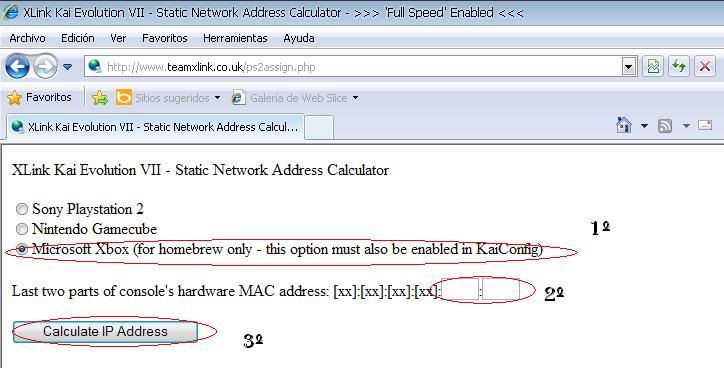
1º Select the option “Microsoft Xbox (for homebrew only - this option must also be enabled in KaiConfig)”
2º Now in the “Last two parts of console's hardware MAC address” We must put in the boxes the last four digits of the console’s MAC.
3º Press “Calculate IP Address”
This will give us the most appropriate IP for our console.
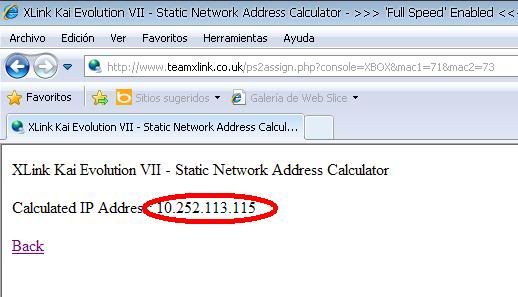
(The follows is for cable configuration. Wireless must be the same just test)
Now that we have our IP, go to the console and go to:
System Configuration
Network Configuration
Network of Cable Setup
Networking tab
In the basic configuration tab, select MANUAL
In the "IP address" option, we put the IP that we calculate previously. 3º step
In Sub network mask we put 255.0.0.0
In default gateway we have to put the IP of our PC or Router.
The others option can leave automatic.
Restart the console.
Note: If you use a router like many here, check which is the internal IP of the router, this can be static (manual) or dynamic (automatic), if the IP is automatic, then in the console where you must put the default gateway, put in the IP got it in step 3, but the last set of numbers must be different. For example, if the IP address assigned to your console is 10.252.113.115 then "default gateway" will be 10.252.113. XXX, where the x's will be a different number of 115.
Now that everything is configured, you must start Kai 7.3.1.7, if you downloaded the portable version, run the "kaiEngine", at the start will be a window as well:
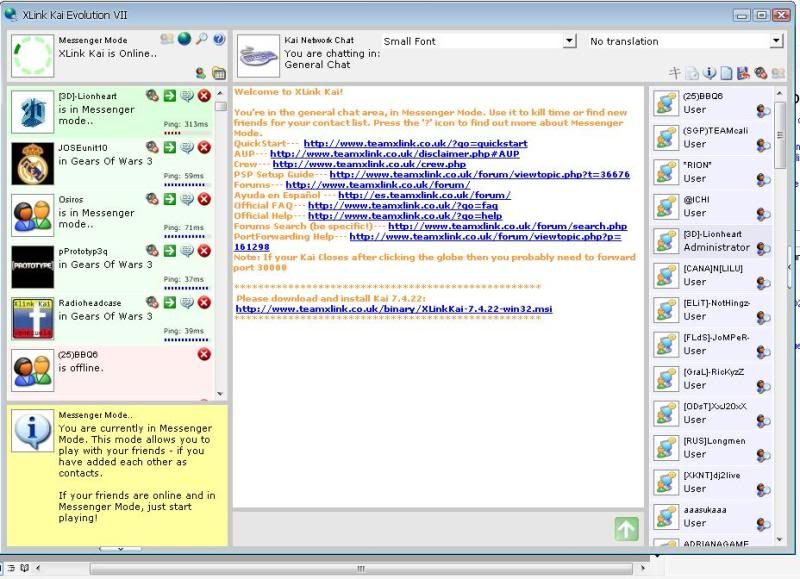
We turn on our console and select the magnifying glass or “Switch Diagnostics Mode”

It will show us the general information about our Kai,
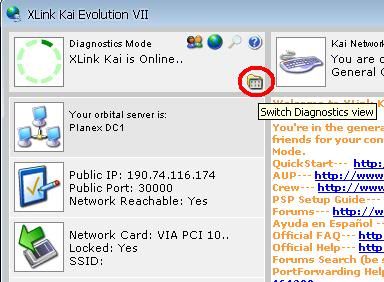
now under the magnifying glass will appear a folder or “Switch Diagnostics View” when pressed, it show us one of these options:
(A) the console its not turn it On or you are not in Lan/System link mode.
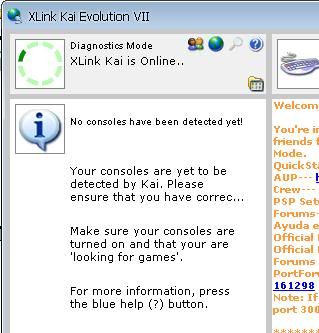
(B) the console is connected but the configuration is not appropiate, check the previous steps.
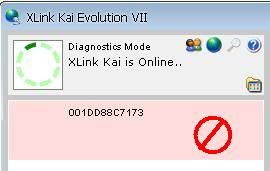
(C) This is the option we are looking for a blue background with the MAC from our console, recognized and configured. Like in the picture.
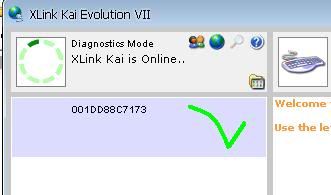
Ready, now go and search for games created and play!
Note: This method does NOT remove the console´s Ping Limit. I hope you find it useful. Sorry for my english is not my original language. Here is the original post, it is in Spanish.
Workin games with and with out TUs:
GEARS OF WAR 3
LOST PLANET 2
CHUCHOX Player 100% VENEZOLANO    |
|
|
  |
 |
Radiocasehead
Kai Beginner

Joined: 15 May 2010
Posts: 53

|
 Posted:
Mon Dec 26, 2011 11:51 am Posted:
Mon Dec 26, 2011 11:51 am |
  |
My dear friend chuchox. im so proud! man you should invite him to be part of the crew, hes a wise man who love to help.
In fact he did my first jtag now my rgh.  |
|
|
  |
 |
|
|
|
View next topic
View previous topic
You cannot post new topics in this forum
You cannot reply to topics in this forum
You cannot edit your posts in this forum
You cannot delete your posts in this forum
You cannot vote in polls in this forum
|
Powered by phpBB
© 2001, 2002 phpBB Group :: Theme by Daz ::
All times are GMT
| |