| Author |
Message |
[MRC]Link1275
Kai Beginner


Joined: 20 Jul 2011
Posts: 74

|
 Posted:
Thu Jul 12, 2012 10:19 pm Posted:
Thu Jul 12, 2012 10:19 pm |
  |
Every time I go to run kai it tells me:
terminate called after throwing an instance of 'boost::system::system_error'
what(): Host not found (authoritative)
Does anyone know what's needed to fix this? Thanks in advance. |
|
|
  |
 |
karmic
Kai Regular


Joined: 02 Jan 2006
Posts: 172

|
 Posted:
Fri Jul 13, 2012 10:50 am Posted:
Fri Jul 13, 2012 10:50 am |
  |
|
  |
 |
[MRC]Link1275
Kai Beginner


Joined: 20 Jul 2011
Posts: 74

|
 Posted:
Fri Jul 13, 2012 4:32 pm Posted:
Fri Jul 13, 2012 4:32 pm |
  |
| karmic wrote: |
| Which Linux distribution, version and architecture? |
Ubuntu, 12.04, i386(32 bit). |
|
|
  |
 |
giggyprince
Team XLink Moderator


Joined: 27 Feb 2011
Posts: 1206

|
 Posted:
Fri Jul 13, 2012 8:31 pm Posted:
Fri Jul 13, 2012 8:31 pm |
  |
|
  |
 |
[MRC]Link1275
Kai Beginner


Joined: 20 Jul 2011
Posts: 74

|
 Posted:
Fri Jul 13, 2012 8:50 pm Posted:
Fri Jul 13, 2012 8:50 pm |
  |
Thank you for the help, but if it is related to DNS there's nothing telling me what kind of problem it is with the DNS in the error message. Also the message pops up immediately after the kai engine starts or right before it starts.
The engine has started
terminate called after throwing an instance of 'boost::system::system_error'
what(): Host not found (authoritative) |
|
|
  |
 |
giggyprince
Team XLink Moderator


Joined: 27 Feb 2011
Posts: 1206

|
 Posted:
Fri Jul 13, 2012 9:19 pm Posted:
Fri Jul 13, 2012 9:19 pm |
  |
Try to flush the DNS
To flush the DNS cache in Linux, restart the nscd daemon:-
- To restart the nscd daemon, type
| Code: |
| /etc/rc.d/init.d/nscd restart |
in your terminal
- Once you run the command your linux DNS cache will flush. |
|
|
  |
 |
[MRC]Link1275
Kai Beginner


Joined: 20 Jul 2011
Posts: 74

|
 Posted:
Fri Jul 13, 2012 9:30 pm Posted:
Fri Jul 13, 2012 9:30 pm |
  |
| giggyprince wrote: |
Try to flush the DNS
To flush the DNS cache in Linux, restart the nscd daemon:-
- To restart the nscd daemon, type
| Code: |
| /etc/rc.d/init.d/nscd restart |
in your terminal
- Once you run the command your linux DNS cache will flush. |
Are there any negative side effects to flushing your DNS cache? |
Last edited by [MRC]Link1275 on Fri Jul 13, 2012 9:33 pm; edited 3 times in total |
|
  |
 |
giggyprince
Team XLink Moderator


Joined: 27 Feb 2011
Posts: 1206

|
 Posted:
Fri Jul 13, 2012 9:32 pm Posted:
Fri Jul 13, 2012 9:32 pm |
  |
No its setting it back to default. This method is used to repair DNS if it gets corrupted or damaged. |
|
|
  |
 |
[MRC]Link1275
Kai Beginner


Joined: 20 Jul 2011
Posts: 74

|
 Posted:
Fri Jul 13, 2012 9:33 pm Posted:
Fri Jul 13, 2012 9:33 pm |
  |
| giggyprince wrote: |
| No its setting it back to default. This method is used to repair DNS if it gets corrupted or damaged. |
For some reason the command doesn't appear to exist. |
|
|
  |
 |
giggyprince
Team XLink Moderator


Joined: 27 Feb 2011
Posts: 1206

|
 Posted:
Fri Jul 13, 2012 9:34 pm Posted:
Fri Jul 13, 2012 9:34 pm |
  |
Try as root this one
| Code: |
| sudo /etc/init.d/dns-clean |
|
|
|
  |
 |
[MRC]Link1275
Kai Beginner


Joined: 20 Jul 2011
Posts: 74

|
 Posted:
Fri Jul 13, 2012 9:40 pm Posted:
Fri Jul 13, 2012 9:40 pm |
  |
| giggyprince wrote: |
Try as root this one
| Code: |
| sudo /etc/init.d/dns-clean |
|
It looks like the code worked, however it didn't fix kai. |
|
|
  |
 |
karmic
Kai Regular


Joined: 02 Jan 2006
Posts: 172

|
 Posted:
Fri Jul 13, 2012 11:06 pm Posted:
Fri Jul 13, 2012 11:06 pm |
  |
Link1275, can you capture the outputs of the following commands?
| Code: |
ifconfig
cat /etc/hostname
cat /etc/hosts
cat /etc/resolv.conf
|
|
_________________
XLinkKai on Linux ( http://www37.atwiki.jp/linux_kai/ ) |
|
  |
 |
[MRC]Link1275
Kai Beginner


Joined: 20 Jul 2011
Posts: 74

|
 Posted:
Fri Jul 13, 2012 11:11 pm Posted:
Fri Jul 13, 2012 11:11 pm |
  |
| karmic wrote: |
Link1275, can you capture the outputs of the following commands?
| Code: |
ifconfig
cat /etc/hostname
cat /etc/hosts
cat /etc/resolv.conf
|
|
Yes,
ifconfig
eth0 Link encap:Ethernet HWaddr 00:24:e8:f8:cd:8a
UP BROADCAST MULTICAST MTU:1500 Metric:1
RX packets:0 errors:0 dropped:0 overruns:0 frame:0
TX packets:0 errors:0 dropped:0 overruns:0 carrier:0
collisions:0 txqueuelen:1000
RX bytes:0 (0.0 B) TX bytes:0 (0.0 B)
Interrupt:40 Base address:0xe000
eth2 Link encap:Ethernet HWaddr 78:e4:00:20:12:a0
inet addr:192.168.1.241 Bcast:192.168.1.255 Mask:255.255.255.0
inet6 addr: fe80::7ae4:ff:fe20:12a0/64 Scope:Link
UP BROADCAST RUNNING MULTICAST MTU:1500 Metric:1
RX packets:286232 errors:0 dropped:0 overruns:0 frame:9759327
TX packets:223995 errors:106 dropped:0 overruns:0 carrier:0
collisions:0 txqueuelen:1000
RX bytes:289181981 (289.1 MB) TX bytes:34423340 (34.4 MB)
Interrupt:17
lo Link encap:Local Loopback
inet addr:127.0.0.1 Mask:255.0.0.0
inet6 addr: ::1/128 Scope:Host
UP LOOPBACK RUNNING MTU:16436 Metric:1
RX packets:15178 errors:0 dropped:0 overruns:0 frame:0
TX packets:15178 errors:0 dropped:0 overruns:0 carrier:0
collisions:0 txqueuelen:0
RX bytes:1396463 (1.3 MB) TX bytes:1396463 (1.3 MB)
tap0 Link encap:Ethernet HWaddr 42:fe:ad:39:9f:16
UP BROADCAST MULTICAST MTU:1500 Metric:1
RX packets:0 errors:0 dropped:0 overruns:0 frame:0
TX packets:0 errors:0 dropped:0 overruns:0 carrier:0
collisions:0 txqueuelen:500
RX bytes:0 (0.0 B) TX bytes:0 (0.0 B)
cat /etc/hostname
link-Inspiron-1010
cat /etc/hosts
127.0.0.1 localhost
127.0.1.1 link-Inspiron-1010
# The following lines are desirable for IPv6 capable hosts
::1 ip6-localhost ip6-loopback
fe00::0 ip6-localnet
ff00::0 ip6-mcastprefix
ff02::1 ip6-allnodes
ff02::2 ip6-allrouters
cat /etc/resolv.conf
# Dynamic resolv.conf(5) file for glibc resolver(3) generated by resolvconf(8 )
# DO NOT EDIT THIS FILE BY HAND -- YOUR CHANGES WILL BE OVERWRITTEN
nameserver 127.0.0.1 |
|
|
  |
 |
karmic
Kai Regular


Joined: 02 Jan 2006
Posts: 172

|
 Posted:
Sat Jul 14, 2012 12:18 am Posted:
Sat Jul 14, 2012 12:18 am |
  |
| Link1275 wrote: |
eth0 Link encap:Ethernet HWaddr 00:24:e8:f8:cd:8a
UP BROADCAST MULTICAST MTU:1500 Metric:1
RX packets:0 errors:0 dropped:0 overruns:0 frame:0
TX packets:0 errors:0 dropped:0 overruns:0 carrier:0
collisions:0 txqueuelen:1000
RX bytes:0 (0.0 B) TX bytes:0 (0.0 B)
Interrupt:40 Base address:0xe000
eth2 Link encap:Ethernet HWaddr 78:e4:00:20:12:a0
inet addr:192.168.1.241 Bcast:192.168.1.255 Mask:255.255.255.0
inet6 addr: fe80::7ae4:ff:fe20:12a0/64 Scope:Link
UP BROADCAST RUNNING MULTICAST MTU:1500 Metric:1
RX packets:286232 errors:0 dropped:0 overruns:0 frame:9759327
TX packets:223995 errors:106 dropped:0 overruns:0 carrier:0
collisions:0 txqueuelen:1000
RX bytes:289181981 (289.1 MB) TX bytes:34423340 (34.4 MB)
Interrupt:17
|
Does your computer have two ethernet interfaces? That's weird.
If you are using Network Manager, can you capture screenshots of the following lists?
- Wired tab screen in Network Manager
- IPv4 Settings tab screen of Wired Connection |
_________________
XLinkKai on Linux ( http://www37.atwiki.jp/linux_kai/ ) |
|
  |
 |
[MRC]Link1275
Kai Beginner


Joined: 20 Jul 2011
Posts: 74

|
 Posted:
Sat Jul 14, 2012 12:28 am Posted:
Sat Jul 14, 2012 12:28 am |
  |
| karmic wrote: |
| Link1275 wrote: |
eth0 Link encap:Ethernet HWaddr 00:24:e8:f8:cd:8a
UP BROADCAST MULTICAST MTU:1500 Metric:1
RX packets:0 errors:0 dropped:0 overruns:0 frame:0
TX packets:0 errors:0 dropped:0 overruns:0 carrier:0
collisions:0 txqueuelen:1000
RX bytes:0 (0.0 B) TX bytes:0 (0.0 B)
Interrupt:40 Base address:0xe000
eth2 Link encap:Ethernet HWaddr 78:e4:00:20:12:a0
inet addr:192.168.1.241 Bcast:192.168.1.255 Mask:255.255.255.0
inet6 addr: fe80::7ae4:ff:fe20:12a0/64 Scope:Link
UP BROADCAST RUNNING MULTICAST MTU:1500 Metric:1
RX packets:286232 errors:0 dropped:0 overruns:0 frame:9759327
TX packets:223995 errors:106 dropped:0 overruns:0 carrier:0
collisions:0 txqueuelen:1000
RX bytes:289181981 (289.1 MB) TX bytes:34423340 (34.4 MB)
Interrupt:17
|
Does your computer have two ethernet interfaces? That's weird.
If you are using Network Manager, can you capture screenshots of the following lists?
- Wired tab screen in Network Manager
- IPv4 Settings tab screen of Wired Connection |
Yes my netbook does have two ethernet interfaces, a wireless one and a wired one. However the wired one I hardly use. 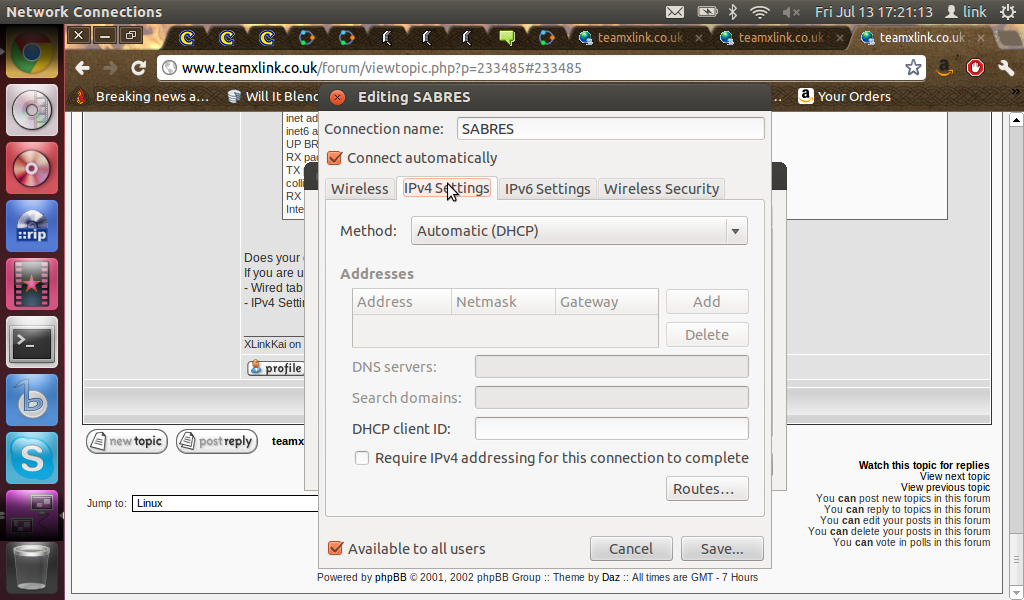
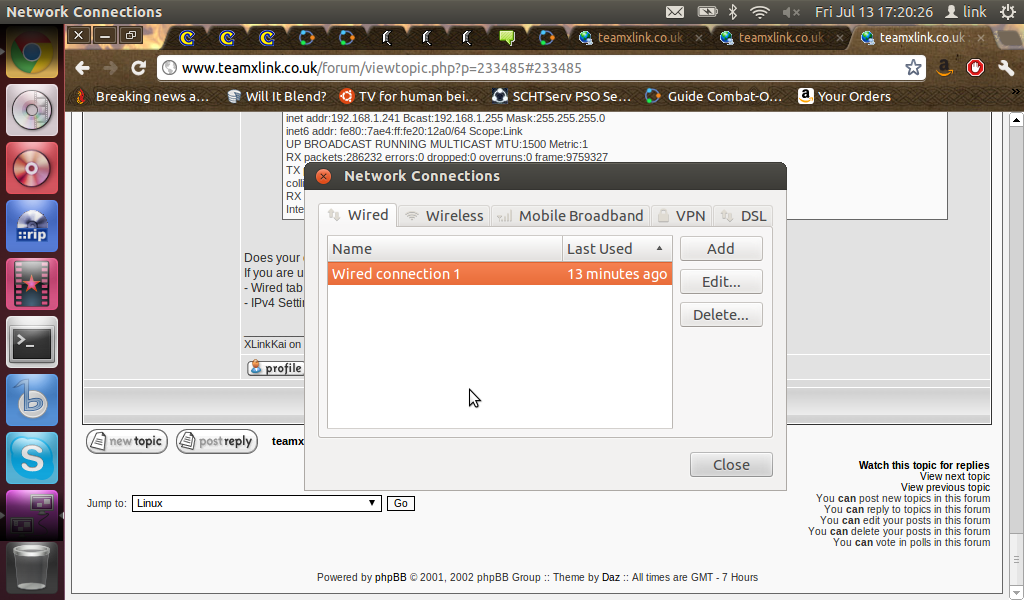
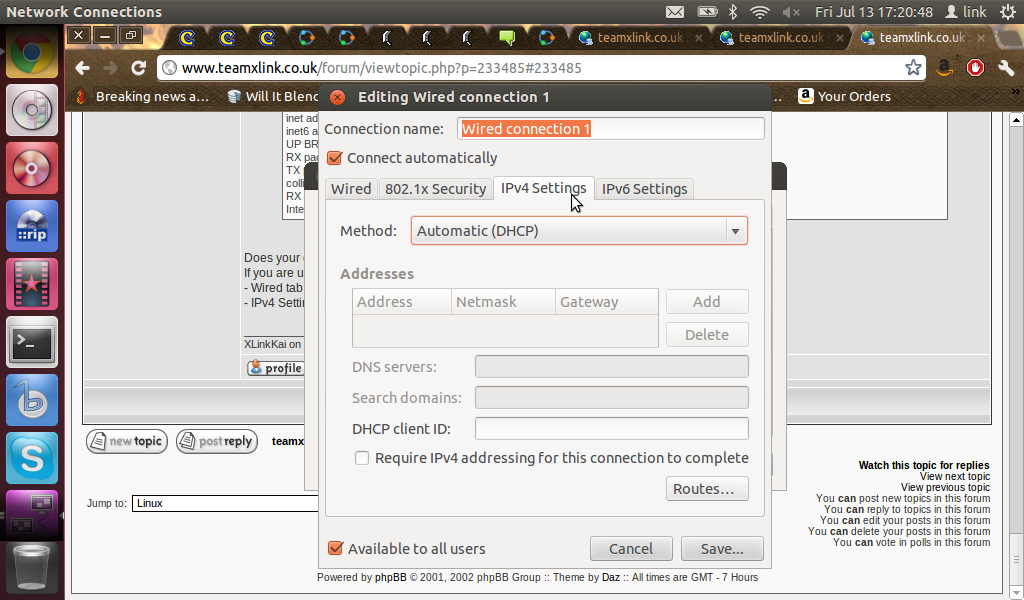
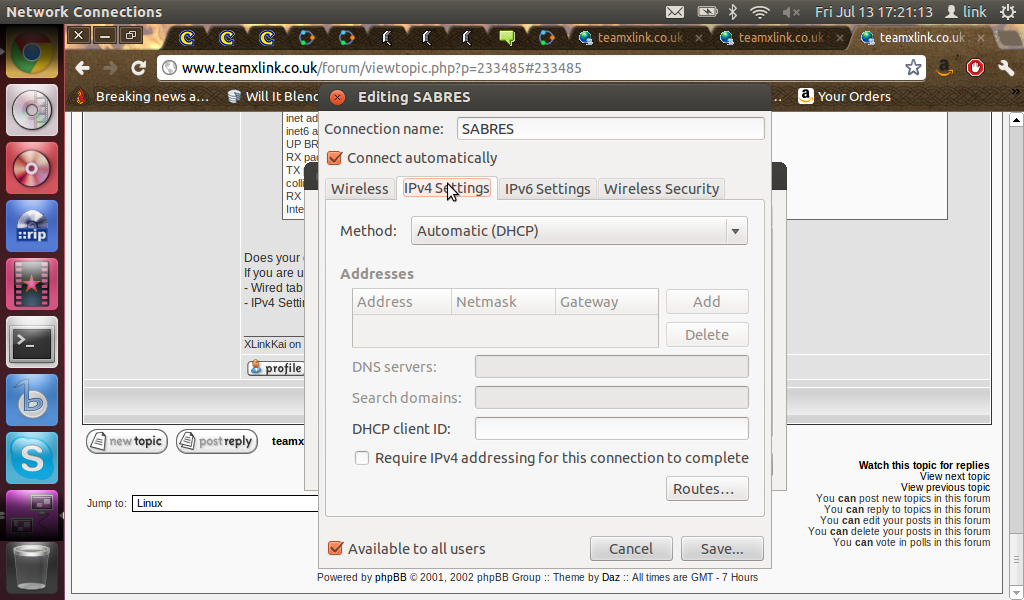
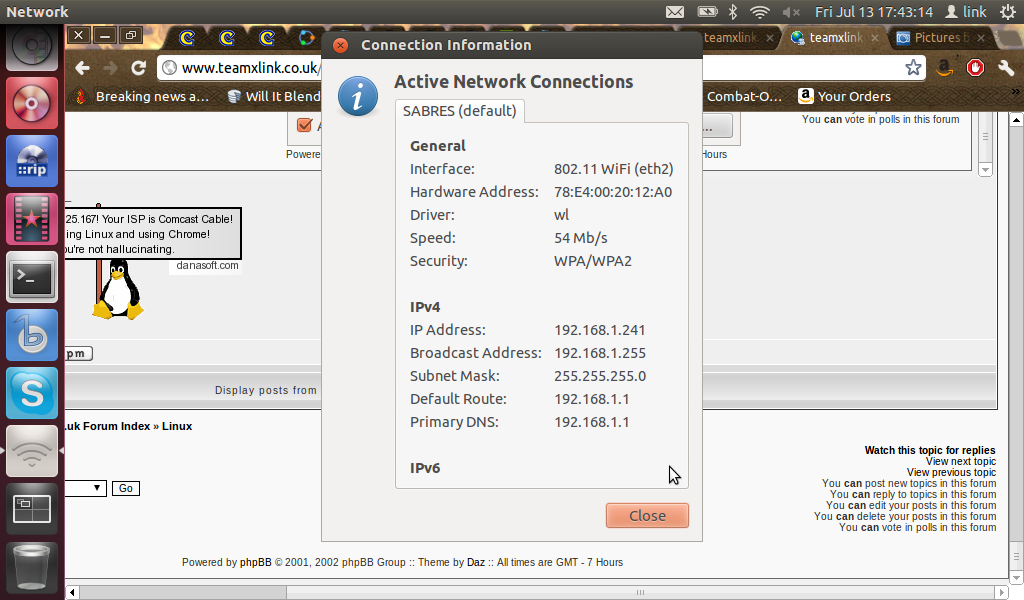 |
_________________

I love this sig. |
|
  |
 |
karmic
Kai Regular


Joined: 02 Jan 2006
Posts: 172

|
 Posted:
Sat Jul 14, 2012 3:35 am Posted:
Sat Jul 14, 2012 3:35 am |
  |
After disabling eth0 temporarily, try to start kaiengine:
| Code: |
sudo ifconfig eth0 down
sudo ./kaiengine
|
|
_________________
XLinkKai on Linux ( http://www37.atwiki.jp/linux_kai/ ) |
|
  |
 |
[MRC]Link1275
Kai Beginner


Joined: 20 Jul 2011
Posts: 74

|
 Posted:
Sat Jul 14, 2012 3:49 am Posted:
Sat Jul 14, 2012 3:49 am |
  |
| karmic wrote: |
After disabling eth0 temporarily, try to start kaiengine:
| Code: |
sudo ifconfig eth0 down
sudo ./kaiengine
|
|
Unfortunately that doesn't appear to be the problem however I tried sudo ifconfig eth2 down and I got this message(which probably says that I don't have a connection): "kaiengine: ../../src/xcb_io.c:253: poll_for_event: Assertion `dpy->xcb->event_owner == XlibOwnsEventQueue && !dpy->xcb->event_waiter' failed." . |
_________________

I love this sig. |
|
  |
 |
karmic
Kai Regular


Joined: 02 Jan 2006
Posts: 172

|
 Posted:
Sat Jul 14, 2012 5:58 am Posted:
Sat Jul 14, 2012 5:58 am |
  |
|
  |
 |
[MRC]Link1275
Kai Beginner


Joined: 20 Jul 2011
Posts: 74

|
 Posted:
Sat Jul 14, 2012 3:22 pm Posted:
Sat Jul 14, 2012 3:22 pm |
  |
| karmic wrote: |
| Can you connect your computer to your router via a network cable? |
No, as I don't have access to a cable(not for another week or two anyways). |
_________________

I love this sig. |
|
  |
 |
giggyprince
Team XLink Moderator


Joined: 27 Feb 2011
Posts: 1206

|
 Posted:
Sat Jul 14, 2012 11:31 pm Posted:
Sat Jul 14, 2012 11:31 pm |
  |
Just a suggestion open your "/etc/resolv.conf file" and enter those 2 IPs
| Code: |
| $ sudo vi /etc/resolv.conf |
=> 208.67.222.222
=> 208.67.220.220
those 2 IPs are Free DNS Server they might be a workaround on your problem
source--> http://www.cyberciti.biz/faq/free-dns-server/ |
|
|
  |
 |
|
|