| Author |
Message |
[tHc]hicaow
Team XLink Administrator


Joined: 04 Jun 2004
Posts: 4371

|
 Posted:
Thu Feb 15, 2007 4:43 pm Posted:
Thu Feb 15, 2007 4:43 pm |
  |
XBOX emulators online .. this is not through kai ..
this guide was made from searching the internet and trial and error .. thanx to infidelity for his guide which is buried deep in a thread and thanks to XPort for the emus :]
you need 2 people, one gets setup as the client and one as the host .. read both sections carefully, they are different ..
the ROM files must be EXACTLY THE SAME..
-----CLIENT SETUP------
-. Download this http://www.analogx.com/CONTENTS/download/network/pmapper.htm
install it .. load it ..
-. Right click on the portmapper box in the bottom corner , hit Configure ..
click on Configure IP - add your XBOX's IP and pick allow , hit done ..
click on Configure Mapping - map port 8989 to the IP address of the
persons computer you are trying to connect to.. Internet IP .. http://whatismyip.com/
just change those 2 boxs ..
log into your router .. you can use DMZ or forward a port.. www.portforward.com ...
port 8989 to the ip of your computer .. or DMZ to the ip of your computer ..
if you have a software firewall or some other crazy internet setup figure it out ..
load emulator on XBOX .. most are XPort emulators so they look the same ..
go to configuration , netplay .. turn netplay on .. if your emulator has the options
for an ip, netmask and gateway you need to fill them out .. set ip to the same ip
your XBOX uses when in your dashboard (and u allowed up a few steps) ..
netmask and gateway match your network ..
once thats done hit add netplay server , put in the ip of your PC .. local ip ..
client done
------SERVER SETUP------
-. Download this http://www.analogx.com/CONTENTS/download/network/pmapper.htm
install it .. load it ..
-. Right click on the portmapper box in the bottom corner , hit Configure ..
click on Configure IP - add your XBOX's IP and pick allow , hit done ..
click on Configure Mapping - map port 8989 to the IP address of your XBOX
log into your router .. you can use DMZ or forward a port..
port 8989 to the ip of your computer .. or DMZ to the ip of your computer ..
if you have a software firewall or some other crazy internet setup figure it out ..
load emulator on XBOX .. most are XPort emulators so they look the same ..
go to configuration , netplay .. turn netplay on .. if your emulator has the options
for an ip, netmask and gateway you need to fill them out .. set ip to the same ip
your XBOX uses when in your dashboard .. netmask and gateway match your network ..
server setup done ..
now pick a game .. server side picks server and sets a skip value ..
(the higher the number the smoother the gameplay but less responsive controls) .. client picks THE EXACT SAME GAME , than picks Client, pick server , should be the ip of your computer , and play!
enjoy ..
few notes .. NeoGenesis works but for some reason it seems to get a little messed up sometimes and needs to be restarted , sometimes the games won't let you host them ..
its not frozen , if your exiting a game and it looks like its frozen and the music is looping, its not frozen , takes a few seconds ..
only tried NES with FCEUltra and Genesis with NeoGenesis .. Atari we quickly tried and it didn't work but it must be a setting ..
doesn't matter what versions of the emulators you both have .. or doesn't seem to in our case ..
what other emus have netplay ?
can we make this work with kai so we don't need portmapper ? .. we tried but no dice .. |
_________________
All 360 users please read this ..
http://www.teamxlink.co.uk/forum/viewtopic.php?t=27715
find more people to play PS2 and GC on kai at www.onlineconsoles.com ... www.ps2onlinegaming.com |
|
  |
 |
LuckyVirus
Kai Beginner


Joined: 19 Apr 2007
Posts: 6

|
 Posted:
Fri Apr 20, 2007 12:59 am Posted:
Fri Apr 20, 2007 12:59 am |
  |
good post |
_________________
My Gamer Tag is: TVI LuCkY ViRuS
My Xlink Tag is : LuckyVirus
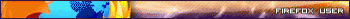
 |
|
   |
 |
TIA-Zemious
Kai Beginner


Joined: 18 Jul 2007
Posts: 19

|
 Posted:
Thu Jul 19, 2007 12:44 am Posted:
Thu Jul 19, 2007 12:44 am |
  |
Thanks for posting this, time to play some SSB and some MAME.  |
_________________
 |
|
  |
 |
(-nFx-)*Dallas*
Kai Beginner


Joined: 08 Aug 2007
Posts: 14

|
 Posted:
Wed Aug 08, 2007 5:11 am Posted:
Wed Aug 08, 2007 5:11 am |
  |
Hey thanks I appreciate it ! |
_________________
The Rainbow Six Black Arrow Prodigy |
|
  |
 |
[DC][)ragonfire
Kai Spammer


Joined: 11 Dec 2006
Posts: 1221

|
 Posted:
Mon Aug 13, 2007 6:46 pm Posted:
Mon Aug 13, 2007 6:46 pm |
  |
|
  |
 |
[tHc]hicaow
Team XLink Administrator


Joined: 04 Jun 2004
Posts: 4371

|
 Posted:
Mon Aug 13, 2007 7:59 pm Posted:
Mon Aug 13, 2007 7:59 pm |
  |
|
  |
 |
Bigkav
Kai Beginner


Joined: 21 Aug 2007
Posts: 12

|
 Posted:
Fri Aug 31, 2007 12:56 pm Posted:
Fri Aug 31, 2007 12:56 pm |
  |
that was good it helped , tanks |
|
|
  |
 |
barneyruble
Kai Beginner


Joined: 29 Jul 2008
Posts: 14

|
 Posted:
Sun Aug 03, 2008 5:06 am Posted:
Sun Aug 03, 2008 5:06 am |
  |
This is some important info to be added and a way to deal with lag. The higher the skip value the less lag experienced.
- Netplay option to allow for smoother netplay : netplay skip.
When server starts netplay, you can select a netplay skip value.
This number specifies how often it should skip checking for network data.
The higher the number, the less often it checks for network data, but the
result will be a less responsive controller. |
_________________
Forget the propaganda of life. Think for yourself. |
|
  |
 |
(CBsX)ClassyCore
Kai Beginner

Joined: 19 Dec 2009
Posts: 3

|
 Posted:
Sat Dec 19, 2009 6:34 pm Posted:
Sat Dec 19, 2009 6:34 pm |
  |
|
  |
 |
MNCDILLIGAF
Kai Beginner

Joined: 17 Jul 2012
Posts: 2

|
 Posted:
Tue Jul 17, 2012 8:20 pm Posted:
Tue Jul 17, 2012 8:20 pm |
  |
how do i log into my router? |
|
|
  |
 |
giggyprince
Team XLink Moderator


Joined: 27 Feb 2011
Posts: 1206

|
 Posted:
Wed Jul 18, 2012 4:47 pm Posted:
Wed Jul 18, 2012 4:47 pm |
  |
By entering the gateway (routers IP) in the url bar of your webbrowser. To get your Gateway IP start run.exe and enter ipconfig /all and look for "Standard Gateway". An example how you would enter the Gateway in the webbrowser would be http://192.168.1.1
Visit www.portforward.com and look for your router for more info and help. |
|
|
  |
 |
|
|