| Author |
Message |
Narolf
Kai Spammer


Joined: 28 Jan 2009
Posts: 1794

|
 Posted:
Sun Jul 25, 2010 10:28 pm Posted:
Sun Jul 25, 2010 10:28 pm |
  |
As paradoxical as it seems, you can use the Nintendo's adapter to connect your Sony's Psp to Kai.
Quite funny isn't it? Kai getting beyond consoles war. 
This guide can be applied with any adapter which supports the rt2500 chipset. Check if yours can or not here, chipset is noted as "rt2x00":
http://linux-wless.passys.nl/query_chipset.php?chipset=Ralink
The following is almost extracted from the Belkin's F5D7050 guide. As in, the method to set up both being exactly the same, only names vary in the various windows. However, finding their equivalents won't cause you any problem at all.
---------------------------------
In order to follow this guide properly, you are better off uninstalling the left-overs of your previous attempts to set up Kai to be able to start a new fresh installation.
| Quote: |
Uninstalling Kai: Start>Control Panel>Remove Program>Xlinkkai (double click on it).
Removing Kai's temporary folder: Start>Execute>Type "application data">Delete "Xlink Kai".
Uninstalling ZDwlan: Start>Control Panel>Remove Program>ZDwlan. This will uninstall both the utility and the adapter's driver.
And use Ccleaner (fix registry+cleaner) as the final touch. |
--------------------------------
Part 1-Installing the adapter
Download the driver here: http://www.mediafire.com/?ipbylz7pszmegwe
Once the archive is downloaded, unzip it wherever you want on your hard drive.
Plug your adapter into one of the usb ports of your computer. As for now, you will never change the port used; it has to remain the same all time unless what you will have to repeat everything from the very beginning.
Just complete each step according to the screens.

Refuse to let Windows update look for any driver then click next.

Choose to install the driver by yourself.

Choose to manually pick up the driver.

Click on "Have disk".

Browse to the directory of what you just downloaded.

Choose rt2500usb.inf.

Don't bother and continue. You are done with the installation's process now.
Here is the part which makes the difference between compatible and non compatible adapters.
Press Windows+R at the same on your keyboard and type "devmgmt.msc" before pressing enter. Now, go into the properties of your adapter by right click on it in the list.

Advanced, scroll down: you will see the psp xlink mode. Enable it.

Your adapter is all set now. Time to mess with Kai.
--------------------------------------------
Part 2-Installing and configuring Kai
http://www.mediafire.com/?kxpn76zmrwy0va6
Download Kai 7,3.
http://www.winpcap.org/install/bin/WinPcap_4_1_1.exe
Get Winpcap and install it.
| Quote: |
| It appeared that a very small amount of people see their Kai crashing as soon as they run it for using Winpcap. These people can switch to PSSDK without any worry. Actually, Winpcap helps some random Kai's glitches like the "Kai disables my SSIDs utility" one or that other which makes Kai crash as soon as it starts. But I figured these people whose Winpcap doesn't work with, never encounter these glitches. I can't tell what it could be because of, probably the Internet's provider I guess. |
http://www.teamxlink.co.uk/wiki/doku.php?id=evo7:port_forwarding
Portforward by applying the first method of this guide. If you want to make sure that your UDP 30000 port is open, don't use VoIp since it's no longer supported. Use Portchecker instead.

Set your Kai's config the same way as above with your own Xtag and password of course.
For the final touch, you should disable any firewall, antivirus firewall or router's firewall which can bock Kai or the port (if Portchecker keeps telling you the port is closed despite you are sure you opened it can be because of a bad firewall which is blocking it). Or try to let them go through as exceptions. At any rate, you definitely choose the first option: these things represent a nuisance for your games, no matter what.
| Quote: |
As a matter of fact, it appeared that the Windows firewall is the most troublesome for Kai but also is the one which people like to keep active. Using the firewall, you have to set three things as exceptions:
*Kai in itself: get into the firewall's config, exceptions tab, add program and tick its square.
*the port (UDP 30000): get into the firewall's config, exception's tab, add port, select UDP as the protocol, enter 30000 as the port's value.
*the adapter: get into the firewall's config, advanced tab and untick the square of the network connection which corresponds to the adapter.
Now, you can confirm everything and let the firewall active: it will let everything related to Kai go through as for now. |
---------------------------------
Part 3-Setting your adapter
This part will let you set your adapter in order to make its connection establish with the Psp the quickest as possible and furthermore, to make it automatical. Hence you won't have to bother to connect to your SSIDs by yourself every time you want to play: you will just have to get into the adhoc's screen of your game and it gets done like out of magic. You can also forget troubles associated with dynamic SSIDs games: they won't concern you as soon as you apply this part in its whole.

Press start and get into your "Network connections and sharing center".
Right click on your adapter then select properties.

Scroll down the items, select Internet protocol (TCP/IP) then click on properties.

Set it as above then press Ok.

Click on the wireless network tab.

Make sure the square at the top is ticked and click on advanced.

Set it as above and confirm everything.
---------------------------------
You should be good to play now. Just run Kai (by clicking on "start Kai") and get into your game's arena.
_________
Acknowledgment
Credits go to Lauwing for finding out the driver's mod and to Zoru713 for writing its step by step which the furnished chipset was edited with. |
_________________
All my Psp on Kai guides gathered into a single place - 100% noobproof and thorough | Including how to play Dissidia 012 on XP, Vista & 7
Last edited by Narolf on Wed Dec 12, 2012 11:59 pm; edited 1 time in total |
|
   |
 |
drakien
Kai Beginner


Joined: 29 Oct 2012
Posts: 3

|
 Posted:
Wed Dec 12, 2012 6:35 pm Posted:
Wed Dec 12, 2012 6:35 pm |
  |
Thanks for fixing all the dead links. I have a problem though. I'm reachable and kai detects my PSP, but others can't see me and I can't see them. I've tried other tunneling software and it's the same thing. It's strange though because I can see packets being sent and received in the adapter's connection status.
I should note that I've played successfully with others using adhoctousb in the past. |
|
|
  |
 |
giggyprince
Team XLink Moderator


Joined: 27 Feb 2011
Posts: 1206

|
 Posted:
Wed Dec 12, 2012 7:10 pm Posted:
Wed Dec 12, 2012 7:10 pm |
  |
|
  |
 |
drakien
Kai Beginner


Joined: 29 Oct 2012
Posts: 3

|
 Posted:
Wed Dec 12, 2012 7:25 pm Posted:
Wed Dec 12, 2012 7:25 pm |
  |
Yeah I meant the ingame lobby, and I connected to the right SSID.
I have spoofed my mac in the past but I installed a clean new firmware since then so I don't think it's the problem.
Edit:I tried macfixer but the problem persists. |
|
|
  |
 |
Narolf
Kai Spammer


Joined: 28 Jan 2009
Posts: 1794

|
 Posted:
Wed Dec 12, 2012 11:53 pm Posted:
Wed Dec 12, 2012 11:53 pm |
  |
| drakien wrote: |
Thanks for fixing all the dead links. I have a problem though. I'm reachable and kai detects my PSP, but others can't see me and I can't see them. I've tried other tunneling software and it's the same thing. It's strange though because I can see packets being sent and received in the adapter's connection status.
I should note that I've played successfully with others using adhoctousb in the past. |
Make sure your PSP is detected in the metrics. If it is then you've a port-forward issue. Re-apply the 2nd part of the guide. |
_________________
All my Psp on Kai guides gathered into a single place - 100% noobproof and thorough | Including how to play Dissidia 012 on XP, Vista & 7 |
|
   |
 |
drakien
Kai Beginner


Joined: 29 Oct 2012
Posts: 3

|
 Posted:
Thu Dec 13, 2012 1:43 am Posted:
Thu Dec 13, 2012 1:43 am |
  |
| Narolf wrote: |
| drakien wrote: |
Thanks for fixing all the dead links. I have a problem though. I'm reachable and kai detects my PSP, but others can't see me and I can't see them. I've tried other tunneling software and it's the same thing. It's strange though because I can see packets being sent and received in the adapter's connection status.
I should note that I've played successfully with others using adhoctousb in the past. |
Make sure your PSP is detected in the metrics. If it is then you've a port-forward issue. Re-apply the 2nd part of the guide. |
My PSP appears in metrics and port 30000 is forwarded according to PFPortChecker.
Also, I've noticed my PSP starts to lag once someone else enters the room. I'm not using any plugins. |
|
|
  |
 |
Narolf
Kai Spammer


Joined: 28 Jan 2009
Posts: 1794

|
 Posted:
Thu Dec 13, 2012 9:03 am Posted:
Thu Dec 13, 2012 9:03 am |
  |
|
   |
 |
giggyprince
Team XLink Moderator


Joined: 27 Feb 2011
Posts: 1206

|
 Posted:
Thu Dec 13, 2012 6:43 pm Posted:
Thu Dec 13, 2012 6:43 pm |
  |
|
  |
 |
|
|
|
View next topic
View previous topic
You cannot post new topics in this forum
You cannot reply to topics in this forum
You cannot edit your posts in this forum
You cannot delete your posts in this forum
You cannot vote in polls in this forum
|
Powered by phpBB
© 2001, 2002 phpBB Group :: Theme by Daz ::
All times are GMT
|