| Author |
Message |
Hawk_The_Slayer
Team XLink Administrator


Joined: 02 Jul 2006
Posts: 1030

|
 Posted:
Sun Sep 02, 2012 10:51 am Posted:
Sun Sep 02, 2012 10:51 am |
  |
So we've had some requests from users asking if this is possible, it is.
This is an option you have to put on the command line when you launch the engine. It's case-sensitive so make sure you use all uppercase for the orb name.
The example below shows what you need to type if you want to connect to the 'Arizona' orb, simply replace that orb name if you wish to connect to a different one.
Here's how you do it:
64-bit Windows:
Start/Run
"C:\Program Files (x86)\XLink Kai\kaiEngine.exe" --orb ADVANCED_CANADA
32-bit Windows:
Start/Run
"C:\Program Files\XLink Kai\kaiEngine.exe" --orb ADVANCED_CANADA
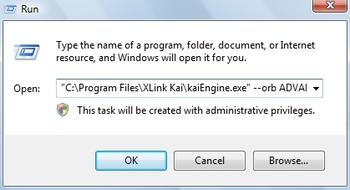 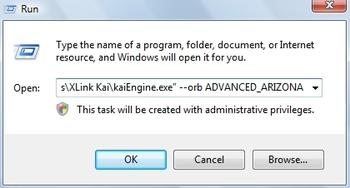
The following orbs are available - (UPDATED 28/5/2017):
ADVANCED_CANADA
ADVANCED_LA
ADVANCED_QUEBEC
You can also set Kai to always log into your desired orb by editing the 'Start Kai' icon/shortcut.
Right-click on your Kai icon and click the 'Shortcut' tab. There, input the same command as you've used above in the 'Target' box. Hit 'Apply' and OK.
**NOTE** Once you have set this, Kai will always look to login on the orb you've selected. If that orb is full or offline, you may run into problems. Simply repeat the above step and select a different orb to use until your desired orb becomes available.
 |
_________________
Kai supported games: http://www.teamxlink.co.uk/?go=games
Last edited by Hawk_The_Slayer on Mon Dec 17, 2012 7:04 pm; edited 1 time in total |
|
  |
 |
lazyhobobum
Kai Enthusiast


Joined: 05 Apr 2008
Posts: 288

|
 Posted:
Sun Sep 09, 2012 9:08 pm Posted:
Sun Sep 09, 2012 9:08 pm |
  |
|
  |
 |
[ZIP]SUPERMAN
Kai Beginner

Joined: 09 Sep 2012
Posts: 5

|
 Posted:
Wed Sep 12, 2012 1:34 am Posted:
Wed Sep 12, 2012 1:34 am |
  |
|
  |
 |
[ZIP]SUPERMAN
Kai Beginner

Joined: 09 Sep 2012
Posts: 5

|
 Posted:
Wed Sep 12, 2012 1:35 am Posted:
Wed Sep 12, 2012 1:35 am |
  |
|
  |
 |
chipyur0123A
Kai Beginner


Joined: 25 Apr 2012
Posts: 8

|
 Posted:
Mon Sep 17, 2012 2:38 am Posted:
Mon Sep 17, 2012 2:38 am |
  |
|
  |
 |
VikingsPro
Kai Beginner


Joined: 08 Jul 2012
Posts: 52

|
 Posted:
Sat Sep 22, 2012 10:30 pm Posted:
Sat Sep 22, 2012 10:30 pm |
  |
Thanks BUD!!!!!!!  |
|
|
  |
 |
VikingsPro
Kai Beginner


Joined: 08 Jul 2012
Posts: 52

|
 Posted:
Sun Sep 23, 2012 6:58 pm Posted:
Sun Sep 23, 2012 6:58 pm |
  |
Yeah i tried doing that but im still stuck on TX Montreal Orbital servers. This is what I did "C:\Program Files\XLink Kai\kaiEngine.exe" --orb ADVANCED_DC2. |
|
|
  |
 |
TrendMicros2
Kai Beginner


Joined: 24 Nov 2012
Posts: 2

|
 Posted:
Sat Nov 24, 2012 1:01 am Posted:
Sat Nov 24, 2012 1:01 am |
  |
As we all can see the original orbital there are a few new orbital out we need the commands posted for creating orbital shortcut on desktop please post for the people thx....... TrendMicroS2 TrendMicro |
|
|
  |
 |
lazyhobobum
Kai Enthusiast


Joined: 05 Apr 2008
Posts: 288

|
 Posted:
Sun Dec 16, 2012 12:14 am Posted:
Sun Dec 16, 2012 12:14 am |
  |
|
  |
 |
Hawk_The_Slayer
Team XLink Administrator


Joined: 02 Jul 2006
Posts: 1030

|
 Posted:
Sun Dec 16, 2012 12:56 pm Posted:
Sun Dec 16, 2012 12:56 pm |
  |
@lazyhobobum
Cheers for the heads-up, I've made the devs aware of this and will update the thread when they've got back to me. |
_________________
Kai supported games: http://www.teamxlink.co.uk/?go=games |
|
  |
 |
lazyhobobum
Kai Enthusiast


Joined: 05 Apr 2008
Posts: 288

|
 Posted:
Mon Dec 17, 2012 10:24 am Posted:
Mon Dec 17, 2012 10:24 am |
  |
| VikingsPro wrote: |
| Yeah i tried doing that but im still stuck on TX Montreal Orbital servers. This is what I did "C:\Program Files\XLink Kai\kaiEngine.exe" --orb ADVANCED_DC2. |
Make sure if you had Xlink Kai open beforehand that you exit the process from the taskbar (bottom right of your screen). If Xlink Kai was still running from before and you try manaully switching orbitals it will keep you on the last one you were on.
| Hawk_The_Slayer wrote: |
@lazyhobobum
Cheers for the heads-up, I've made the devs aware of this and will update the thread when they've got back to me. |
Thanks. |
_________________
ps2onlinegaming.com (site for ps2 online and ps2 LAN tunneling (Xlink Kai) game scheduling)
www.youtube.com/user/Lazyhoboguy
A List of All My Xlink Games: http://lazyhoboguy.webs.com/My%20Online%20Video%20Games.htm |
|
  |
 |
Hawk_The_Slayer
Team XLink Administrator


Joined: 02 Jul 2006
Posts: 1030

|
 Posted:
Mon Dec 17, 2012 7:06 pm Posted:
Mon Dec 17, 2012 7:06 pm |
  |
@lazyhobobum
1st post updated, the Orbs available are:
ADVANCED_DC2
ADVANCED_YEBISU1
ADVANCED_VIRGINIA
ADVANCED_ARIZONA
ADVANCED_TORONTO
ADVANCED_OTTAWA |
_________________
Kai supported games: http://www.teamxlink.co.uk/?go=games |
|
  |
 |
Diego318
Kai Beginner


Joined: 23 Feb 2013
Posts: 10

|
 Posted:
Sat Feb 23, 2013 5:28 pm Posted:
Sat Feb 23, 2013 5:28 pm |
  |
so let me get this straight, when you connect to a different orbital are you going to see all different people? Or is it the same people and you just have a better connection or something? |
|
|
  |
 |
[Zoe]xlSkULLx
Kai Enthusiast


Joined: 15 Jul 2010
Posts: 291

|
 Posted:
Sat Feb 23, 2013 10:55 pm Posted:
Sat Feb 23, 2013 10:55 pm |
  |
| Diego318 wrote: |
| so let me get this straight, when you connect to a different orbital are you going to see all different people? Or is it the same people and you just have a better connection or something? |
helps to have a better connection if the person uses the same one you are using, you in the sand |
_________________
-xlSkULLx |
|
  |
 |
Demon27248
Team XLink Moderator


Joined: 23 Mar 2012
Posts: 235

|
 Posted:
Sat Nov 23, 2013 6:06 am Posted:
Sat Nov 23, 2013 6:06 am |
  |
orb encyde = ADVANCED_SWEDEN |
_________________

^Click Me^ |
|
  |
 |
.STERN.
Kai Beginner


Joined: 15 Jan 2014
Posts: 12

|
 Posted:
Mon Jan 20, 2014 2:01 pm Posted:
Mon Jan 20, 2014 2:01 pm |
  |
When I first log in my orbital it tx Arizona. Then the people I play socom with say they are in the Toronto orbital then I relog and change it to just that. But when I check the metrics it says I'm in TEAM XLINK HQ. So my question is why won't it change to Toronto for me please help moderators or anyone else. |
|
|
  |
 |
Coldhands
Kai Beginner


Joined: 09 May 2014
Posts: 6

|
 Posted:
Mon May 26, 2014 5:54 am Posted:
Mon May 26, 2014 5:54 am |
  |
|
  |
 |
SgtLegend
TX Server Nerd


Joined: 27 Nov 2007
Posts: 5261
Location: Melbourne, AU

|
 Posted:
Mon May 26, 2014 5:56 am Posted:
Mon May 26, 2014 5:56 am |
  |
You can use the following command.
| Code: |
| cd /Applications/XLink\ Kai.app/Contents; ./MacOS/kaiengine --orb <ORB NAME HERE> |
If that doesn't work try the following.
| Code: |
| cd /Applications/XLink\ Kai.app/Contents; sudo ./MacOS/kaiengine --orb <ORB NAME HERE> |
|
|
|
  |
 |
Coldhands
Kai Beginner


Joined: 09 May 2014
Posts: 6

|
 Posted:
Wed Jun 11, 2014 3:19 am Posted:
Wed Jun 11, 2014 3:19 am |
  |
| SgtLegend wrote: |
You can use the following command.
| Code: |
| cd /Applications/XLink\ Kai.app/Contents; ./MacOS/kaiengine --orb <ORB NAME HERE> |
If that doesn't work try the following.
| Code: |
| cd /Applications/XLink\ Kai.app/Contents; sudo ./MacOS/kaiengine --orb <ORB NAME HERE> |
|
neither worked |
|
|
  |
 |
SgtLegend
TX Server Nerd


Joined: 27 Nov 2007
Posts: 5261
Location: Melbourne, AU

|
 Posted:
Wed Jun 11, 2014 3:20 am Posted:
Wed Jun 11, 2014 3:20 am |
  |
Could you elaborate on what you mean by "neither worked"? Did you get an error?
Could you also post the full command you used. |
|
|
  |
 |
|
|