| Author |
Message |
Lippo
Kai Beginner


Joined: 24 May 2004
Posts: 2
Location: Italy

|
 Posted:
Mon Sep 05, 2005 5:04 pm Posted:
Mon Sep 05, 2005 5:04 pm |
  |
Hi!Sorry for my english....  I have buy a Dwl-122. i have installed the driver and i have change the setting in the driver utility of Dlink. I have set ad hoc and 1ch; ip 10.0.0.1 Subnet 255.255.255.0. In my psp i have set ad hoc and 1ch. after i have host a game and start kai; the program see my psp. But when i try to play don't look the other game and the other when i host don'y look my game! Please help me!!!!!!!! I have buy a Dwl-122. i have installed the driver and i have change the setting in the driver utility of Dlink. I have set ad hoc and 1ch; ip 10.0.0.1 Subnet 255.255.255.0. In my psp i have set ad hoc and 1ch. after i have host a game and start kai; the program see my psp. But when i try to play don't look the other game and the other when i host don'y look my game! Please help me!!!!!!!! |
|
|
  |
 |
[mGe]Kill3rdud3
Kai Enthusiast


Joined: 11 May 2005
Posts: 287

|
 Posted:
Mon Sep 05, 2005 5:30 pm Posted:
Mon Sep 05, 2005 5:30 pm |
  |
thats my complete guide for setting up a dwl-122 to play kai, hope it helps
This May Not Be The correct guide for you, if not, try this one
http://www.teamxlink.co.uk/forum/viewtopic.php?t=5649
Before Attempting This, Read THis Is not Completely Sure
http://www.teamxlink.co.uk/forum/viewtopic.php?t=6322
-----------------------------------------------------
NOTE : THIS WILL ONLY WORK IF YOUR DWL-122 IS FULLY INSTALLED AND FUNCTIONING PROPERLY
PSP Set-Up
1) Ok first put your channel onto auto (network settings, -> Ad-hoc)
2) next host a game(Wireless Battle> Host Game), im using RR as an example and make sure the little green button is flashing on the bottom right of your psp
PC Set-Up
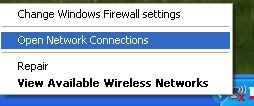
--------------------------------------
1) ok First click on the picture of a pc with a red cross next to it in the bottom right corner, the click on OPEN NETWORK CONNECTIONS 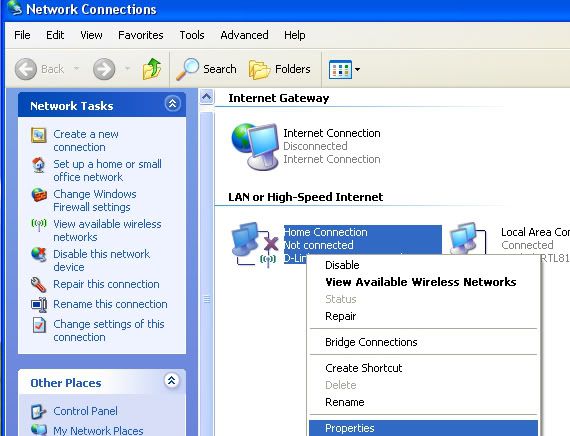
-------------------------------------
2) next right-click wireless network 2 or what ever its called next to LAN connection and select go to wireless connections, and make sure the top box is checked.
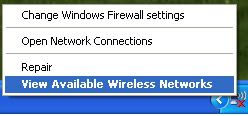
-------------------------------------
3) now right click on the same icon in the bottom right corner, but this time
VIEW AVAILABLE WIRELESS NETWORKS and REFRESH,
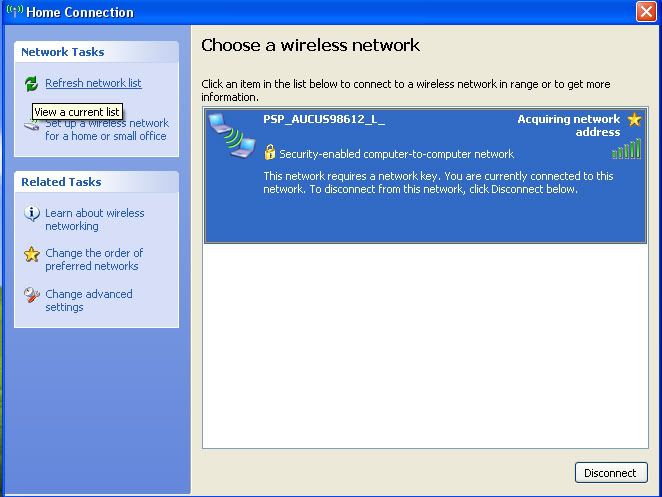
--------------------------------------
4) after a few seconds you should see a network come up in blue, connect to it, set all IP address to auto(this is done automatically)
5) Next, open the Kia config tool (Start > Programs > Xlink Kia Evolution 7 > Start Kia Config Tool) If it isn’t on your start menu, go to 'C:\Program Files\XLink Kai Evolution 7\kaiConfig.exe'
6) Make Sure it looks like this, but obviously with different login details 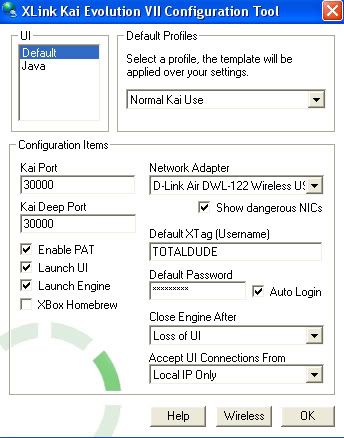 |
_________________
 |
|
   |
 |
Burnham1987
Kai Beginner


Joined: 01 Jun 2005
Posts: 50
Location: United Kingdom

|
 Posted:
Mon Sep 05, 2005 6:47 pm Posted:
Mon Sep 05, 2005 6:47 pm |
  |
| -=[Killerdude]=- @ Mon Sep 05, 2005 5:30 pm wrote: |
thats my complete guide for setting up a dwl-122 to play kai, hope it helps
This May Not Be The correct guide for you, if not, try this one
http://www.teamxlink.co.uk/forum/viewtopic.php?t=5649
Before Attempting This, Read THis Is not Completely Sure
http://www.teamxlink.co.uk/forum/viewtopic.php?t=6322
-----------------------------------------------------
NOTE : THIS WILL ONLY WORK IF YOUR DWL-122 IS FULLY INSTALLED AND FUNCTIONING PROPERLY
PSP Set-Up
1) Ok first put your channel onto auto (network settings, -> Ad-hoc)
2) next host a game(Wireless Battle> Host Game), im using RR as an example and make sure the little green button is flashing on the bottom right of your psp
PC Set-Up
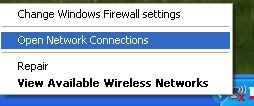
--------------------------------------
1) ok First click on the picture of a pc with a red cross next to it in the bottom right corner, the click on OPEN NETWORK CONNECTIONS 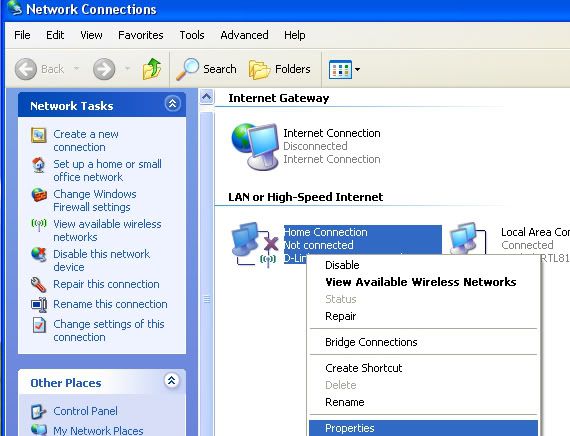
-------------------------------------
2) next right-click wireless network 2 or what ever its called next to LAN connection and select go to wireless connections, and make sure the top box is checked.
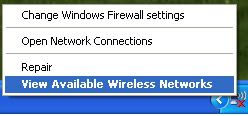
-------------------------------------
3) now right click on the same icon in the bottom right corner, but this time
VIEW AVAILABLE WIRELESS NETWORKS and REFRESH,
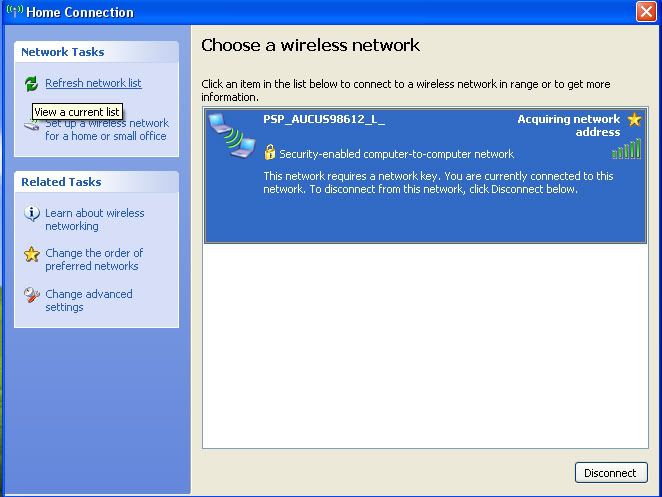
--------------------------------------
4) after a few seconds you should see a network come up in blue, connect to it, set all IP address to auto(this is done automatically)
5) Next, open the Kia config tool (Start > Programs > Xlink Kia Evolution 7 > Start Kia Config Tool) If it isn’t on your start menu, go to 'C:\Program Files\XLink Kai Evolution 7\kaiConfig.exe'
6) Make Sure it looks like this, but obviously with different login details 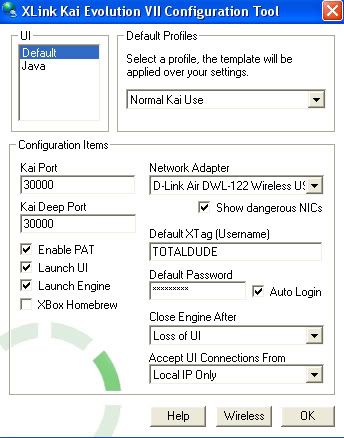 |
if possible mate do one 4 windows 2k because xp is designed for wireless netowrks 2k is miore difficult took me awhile to crack it lol |
|
|
   |
 |
Lippo
Kai Beginner


Joined: 24 May 2004
Posts: 2
Location: Italy

|
 Posted:
Mon Sep 05, 2005 7:49 pm Posted:
Mon Sep 05, 2005 7:49 pm |
  |
I have try set kai port 3000 and deep port 0. And now it's all ok!!!!I have set 1ch and ad hoc in psp and dwl-122 with your utility. Some time the game it's slow it's normal? Bye and thank's! |
|
|
  |
 |
killerkhatiby009
Kai Beginner


Joined: 11 Mar 2005
Posts: 9
Location: USA - Wisconsin

|
 Posted:
Fri Sep 09, 2005 9:54 pm Posted:
Fri Sep 09, 2005 9:54 pm |
  |
well i just did what you told me to havnt found anyone yet but hoping when i do it works. |
|
|
     |
 |
[mGe]Kill3rdud3
Kai Enthusiast


Joined: 11 May 2005
Posts: 287

|
 Posted:
Sat Sep 10, 2005 8:22 am Posted:
Sat Sep 10, 2005 8:22 am |
  |
| killerkhatiby009 @ Fri Sep 09, 2005 9:54 pm wrote: |
| well i just did what you told me to havnt found anyone yet but hoping when i do it works. |
huh, what do ya mean??? |
_________________
 |
|
   |
 |
DerMaje
Kai Beginner


Joined: 08 Sep 2005
Posts: 2
Location: Germany

|
 Posted:
Sat Sep 10, 2005 10:03 am Posted:
Sat Sep 10, 2005 10:03 am |
  |
Ok, i have the Dwl-122 too.
I read all guides but kai dont see my psp, but i see it in windows.
I had a netgear ma111 and kai saw my psp, but i cant connect to any games.
Plz help me out...
sorry 4 my bad english im a stupid german  |
|
|
  |
 |
killerkhatiby009
Kai Beginner


Joined: 11 Mar 2005
Posts: 9
Location: USA - Wisconsin

|
 Posted:
Sat Sep 10, 2005 3:28 pm Posted:
Sat Sep 10, 2005 3:28 pm |
  |
ok i set it up like you said and it worked the first time but now it just says aquiring network adress forever and the signal keeps going up and down even though my psp is right next to the adapter. i have no clue what is going on. so after that i tryed setting my ip adress to a normal ip. not auto and it worked. |
|
|
     |
 |
Gungho
Kai Beginner


Joined: 11 Sep 2005
Posts: 5
Location: United Kingdom

|
 Posted:
Sat Sep 17, 2005 10:40 pm Posted:
Sat Sep 17, 2005 10:40 pm |
  |
can I get my DWL-122 to work ? No ! |
_________________

dancing in the desert blowing up the sunshine |
|
  |
 |
jackdoff
Kai Regular


Joined: 23 Aug 2005
Posts: 98
Location: Australia - NSW

|
 Posted:
Sun Sep 18, 2005 1:41 am Posted:
Sun Sep 18, 2005 1:41 am |
  |
Guys, have you associated the wifi MAC address with the PSP MAC address in the wireless tab in the kai config tool?
PSP MAC goes in "real"
WiFi MAC goes in "virtual"
hope that helps.. |
|
|
    |
 |
jackdoff
Kai Regular


Joined: 23 Aug 2005
Posts: 98
Location: Australia - NSW

|
 Posted:
Fri Sep 23, 2005 3:09 am Posted:
Fri Sep 23, 2005 3:09 am |
  |
There is another post on this and I have added a possible fix in that - I am endevouring to fix this - I have a friend who uses the DWL 122 very successfully and I will get some further info from him to help you. |
|
|
    |
 |
|
|