| Author |
Message |
mystery.tipster
Kai Beginner


Joined: 03 Jul 2004
Posts: 4
Location: United Kingdom

|
 Posted:
Sun Sep 19, 2004 12:15 am Posted:
Sun Sep 19, 2004 12:15 am |
  |
Hi
For anyone who has the same problem that I had you should all try this as it worked for me. I had tried virtually everything but in the end it was the IP of the router and my static IP i gave my NIC to xbox that was causing the problem. This is the problem I had
I connect the Laptop to Xbox via crossover cable and the Laptop to the router using wireless network card
The problem was the xbox not connecting through the laptop to internet. When I run Kai I was not getting any latest news etc to indicate a internet connection but I could ftp to and from laptop/xbox. The problem was that I could not enable ICS on the NIC 1, everytime I tried to run the setup to create a shared internet connection I got the following error 'Internet connection sharing cannot be enabled. A LAN connection is already configured with the IP address that is required for automatic IP addressing'
The first time I ran the ICS setup it said that IP 192.168.0.1 would be used which is what my router was using as a IP so I changed the router IP to 192.168.0.5, however I still got the same error as mentioned above
I have xbox connected to laptop and laptop connected to d-link router.
I have the following
Laptop with 2 NIC's
D-Link router
Xbox
1 NIC to router (wireless)
Assigned by DHCP
IP 192.168.0.100
subnet mask 255.255.255.0
default gateway 192.168.0.5
obtain DNS server address automatically
2 NIC to xbox
IP 192.168.0.2
subnet mask 255.255.255.0
default gateway 0.0.0.0
obtain DNS server address automatically
Avalaunch settings
DHCP disabled
Static IP enabled
IP 192.168.0.3
subnet mask 255.255.255.0
default gateway 192.168.0.2
DNS (1) 194.168.4.100
DNS (2) 194.168.8.100
all other settings as default
Now the way I finally got it all to work was simply changing the router IP again, but this time to 192.168.1.1 and setting the NIC/xbox to obtain an IP address automatically. Now when I tried to run ICS on my NIC/router it was successful and automatically changed the IP of the NIC/xbox to 192.168.0.1, subnet mask 255.255.255.0, all other settings I kept as above
I hope this will help others who have the same problem as I did because Kai works superbly once you get your settings right especially when you can just sit infront of your xbox and search for games via the Xbox/Kai interface, all we need now is for wincap to work completly over a wireless system. I wont hold my breath though! |
|
|
   |
 |
reKall
Kai Beginner


Joined: 07 Oct 2004
Posts: 4
Location: United Kingdom

|
 Posted:
Tue Oct 12, 2004 4:58 pm Posted:
Tue Oct 12, 2004 4:58 pm |
  |
I have tried this but cannot get it to work. When you say:
Now the way I finally got it all to work was simply changing the router IP again, but this time to 192.168.1.1 and setting the NIC/xbox to obtain an IP address automatically. Now when I tried to run ICS on my NIC/router it was successful and automatically changed the IP of the NIC/xbox to 192.168.0.1, subnet mask 255.255.255.0, all other settings I kept as above
I dont understand how setting ICS on the NIC/router then changes the NIC/xbox setting to 192.168.0.1 - surely the NIC/router will be changed?
Thanks for any advice?! |
|
|
  |
 |
DIE-HARD
Team XLink Administrator


Joined: 25 Apr 2004
Posts: 2024
Location: USA - Utah

|
 Posted:
Tue Oct 12, 2004 5:26 pm Posted:
Tue Oct 12, 2004 5:26 pm |
  |
Ya setting your subnets to be diffrent is a MUCH better option than trying ot get 2 networks going on the same subnet.
Good job seting the IP of the router to 192.168.1.1 
Let your PC get a DHCP address from the router prob(192.168.1.100)
Windows will set the IP of the 2nd NIC in your pc to 192.168.0.1
Leave the xbox on obtain IP automaticaly (DHCP)
That should be all you need to get up and going.
If not try back this weekend and see if your problem was related to winpcap or not. |
_________________
XLink Kai.
GLOBAL NETWORK GAMING
DIE-HARD @ teamxlink.co.uk |
|
    |
 |
DOS4GW
Kai Enthusiast


Joined: 23 May 2004
Posts: 252

|
 Posted:
Thu Oct 14, 2004 1:28 am Posted:
Thu Oct 14, 2004 1:28 am |
  |
| reKall wrote: |
I have tried this but cannot get it to work. When you say:
Now the way I finally got it all to work was simply changing the router IP again, but this time to 192.168.1.1 and setting the NIC/xbox to obtain an IP address automatically. Now when I tried to run ICS on my NIC/router it was successful and automatically changed the IP of the NIC/xbox to 192.168.0.1, subnet mask 255.255.255.0, all other settings I kept as above
I dont understand how setting ICS on the NIC/router then changes the NIC/xbox setting to 192.168.0.1 - surely the NIC/router will be changed?
Thanks for any advice?! |
Try this http://packetme.com/misc/2nic.html.

You shouldn't mind what's on the other side, from your nic #1 to the router. You got internet on your pc right? Why fix something that's working?... |
_________________
 |
|
  |
 |
dfunked
Team XLink Administrator


Joined: 25 Apr 2004
Posts: 7005
Location: Australia - VIC

|
 Posted:
Thu Oct 14, 2004 1:32 am Posted:
Thu Oct 14, 2004 1:32 am |
  |
| DOS4GW wrote: |
Try this http://packetme.com/misc/2nic.html.
IMAGE REMOVED.
You shouldn't mind what's on the other side, from your nic #1 to the router. You got internet on your pc right? Why fix something that's working?... |
Also here..
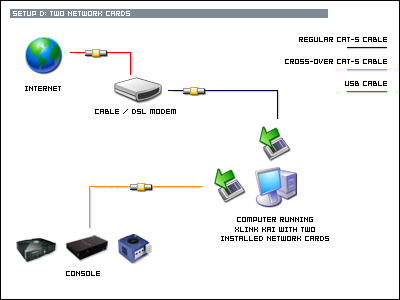 |
|
|
  |
 |
reKall
Kai Beginner


Joined: 07 Oct 2004
Posts: 4
Location: United Kingdom

|
 Posted:
Mon Oct 18, 2004 7:15 pm Posted:
Mon Oct 18, 2004 7:15 pm |
  |
MMMM i dont have a cable connection from laptop to router.
Xbox (192.168.0.10) crossover -> laptop (192.168.0.1)
laptop (192.168.2.100 DHCP) wireless -> router (192.168.2.1) -> net
When running KAI i see games on the laptop but my xbox never sees any games in system link (tried Halo & Colin McRae mainly).
I have also tried setting ICS on the xbox/laptop but this then changes the laptop/router to 192.168.0.1!?
DOH! What am I doing wrong?
Thanks |
|
|
  |
 |
|
|
|
View next topic
View previous topic
You cannot post new topics in this forum
You cannot reply to topics in this forum
You cannot edit your posts in this forum
You cannot delete your posts in this forum
You cannot vote in polls in this forum
|
Powered by phpBB
© 2001, 2002 phpBB Group :: Theme by Daz ::
All times are GMT
| |