| Author |
Message |
Michael_T
Kai Lover

Joined: 21 May 2004
Posts: 957

|
 Posted:
Fri Nov 30, 2007 8:40 pm Posted:
Fri Nov 30, 2007 8:40 pm |
  |
Guide to set up your Playstation 3 for XLink Kai.
Before you start , make sure that everything is on the same network.
1. Start up XLink Kai first before you switch on your Playstation 3 !
2. Switch on your Playstation 3 & you should see a message that says : DNS Error . Don't panic , it suppost to do that . If you don't get the DNS error , then go to section 3 as well .
3. Now start up a Playstation 3 game with a lan option .
Go to the multiplayer of the game and go to the lan option .
Press Join Game .
Here is a movie showing the Rainbow Six Vegas Ps3 Lan Option :
http://nl.youtube.com/watch?v=NRB49n0BKzI
4. No go back to XLink Kai and check the Diagnostics Mode .
( Clicking that globe should take you to the screen shown below. Let it sit at that screen for a few seconds than click on the magnifying glass next to the globe in the upper right-hand corner labeled "Switch to Diagnostics Mode." )
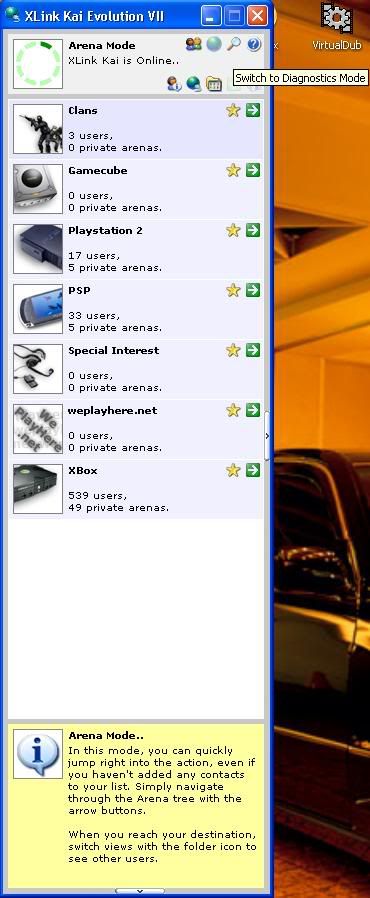
5. In the section with the check mark, under "Network Reachable" it should read as YES. In the section with the green arrow, under "Network Card" it should read your PC's network card. Underneath that where it says "Locked" it should read as YES. If you're network card is not locked, Kai will not be able to configure your Playstation 3 correctly.
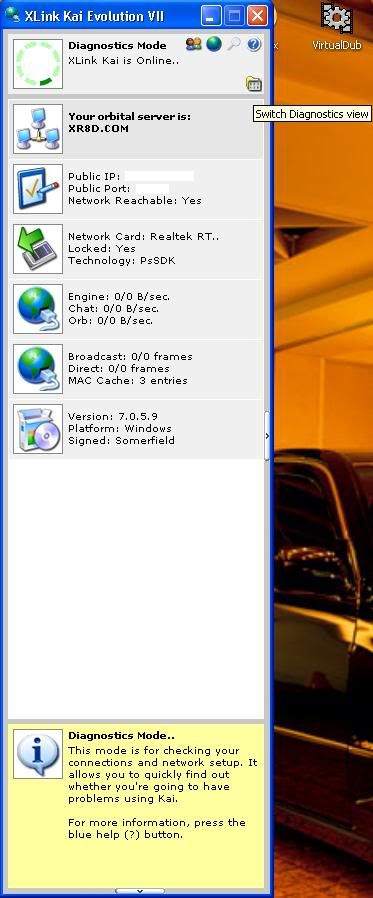
6. Now finally the moment of truth. Are your PS3 and Kai Engine configured correctly to work together...?
Click on the folder tab underneath the question mark in the upper right-hand corner labeled "Switch to Diagnostics View." There you should see a message that says "Sony PlayStation 3, configured successfully." Similar to what's seen below in the picture...
Yes , it's a picture of a PS2 , but if it says : configured successfully , then your ok to go . It's also possible that you only see a mac adress , when it's not red your also ok to go .
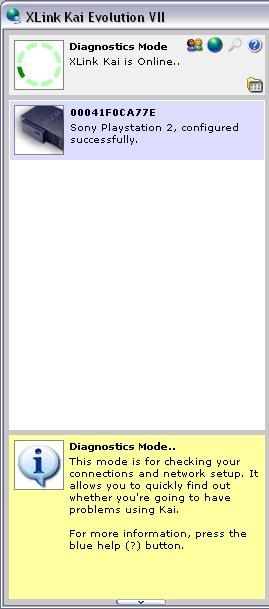
7. This is the configuration I had to do to make XLink Kai work for me. Those that I've helped with their setups using this same configuration have pretty much all been successful if they've followed the directions. There are also other methods of conneting your computer & Playstation 3 to the Kai engine, such as the Dual NIC method, which can be found in the XLink Setup Help section. I hope this helps any of you having problems with your XLink...
8. Once you finished playing on XLink Kai & you want to play on the PSN Network again , close XLink Kai & restart your Playstation 3 .
There will be no DNS Error & you will be able again to play on PSN .
I would like to thank XLink Kai ,Gtplanet.net for the help with this Guide .
Here is a list of Playstation 3 Games ( with a lan option ) that work with XLink Kai :
The list will be updated !
Blazing Angels 2 Multiplayer Demo
Call of Duty 4
F.E.A.R
Rainbow Six Vegas
The Darkness
Warhawk
Ghost Recon Advanced Warfighter 2
Kane & Lynch Dead Man
If you want to play Playstation 2 games with your Playstation 3 on XLink Kai , then follow this guide : http://www.gtplanet.net/forum/showthread.php?t=65171 |
Last edited by Michael_T on Fri Nov 30, 2007 9:14 pm; edited 1 time in total |
|
  |
 |
|
|
|
View next topic
View previous topic
You cannot post new topics in this forum
You cannot reply to topics in this forum
You cannot edit your posts in this forum
You cannot delete your posts in this forum
You cannot vote in polls in this forum
|
Powered by phpBB
© 2001, 2002 phpBB Group :: Theme by Daz ::
All times are GMT
| |