| Author |
Message |
[OG]-Anarchy-
Kai Admirer


Joined: 20 Jun 2007
Posts: 487

|
 Posted:
Tue Jul 01, 2008 4:04 am Posted:
Tue Jul 01, 2008 4:04 am |
  |
| Quote: |
Real Brief: Kai 7.4 is a foundational release specifically focused on internationalization and platform independence.
Timeline:
2003
* XLink RC2 Omega released and quickly suffers scalability issues due to enthusiastic growth
2004
* XLink Kai Evolution 7 released - redesign using C++ and MFC
* PS2 support added
* *nix engine (kaid) started
* API specifications for client <-> engine made available
2005
* PSP support added
* Kaid ported to MIPS platform for router integration
* Kai Evo8 project announced (later known as xlink::one or x1)
* TheDaddy officially retires from the XLink project
2006
* work on x1 begins with MeanMF heading the development
* numerous updates to Kai and Kaid
2007
* massive user growth due to enthusiastic PSP players in Asia - Kai infrastructure shows scalability issues
* development on x1 continues
2008
* Kai concurrent online users triples - over 14,000 users on at one time
* x1 project terminated - development immediately switched to Kai 7.4 as current infrastructure crumbling under user strain
* Kai 7.4 released - setting a new foundation for future development and user growth
What's the point?
XLink Kai 7.4 began a few months ago to address the following issues:
1. Internationalization - the existing Kai UI does not support many languages and character encodings.
2. Platform Independence - Linux and OS X client software is no longer feature compatible with the Windows client
3. Unified Development - numerous versions and variants of the engine and client exist creating compatibility issues and fragmented development/support.
Team XLink prides itself as a 'Global Community' of gamers. To us, this means people who speak different languages, who use different Operating Systems, and who live all over the globe should be able to connect with one another and make Team XLink their home. Our year to year userbase growth and concurrent player statistics tells us we've been making excellent strides towards our global ambitions. Still, to truly move forward with the project, we need to address infrastructure and compatibility issues so that we have a solid platform that encourages further growth. Kai 7.4 addresses these issues and provides a solid foundation for future plan that simply would not be possible with the previous versions of Kai.
So what's new?
The biggest change to Kai is somewhat invisible--the code. Kai was designed primarily as a Windows-based system with compatibility for Linux/OS X (and other *nix systems) added later through the Kaid project and numerous third-party clients. This created a rift in development where any features added to the Windows Engine and Client needed to be added to Kaid and the third-party clients needed to be updated. A small change in the Windows client required all the other clients to be updated. Updates to the Windows engine (ex: new PSP MAC addresses) required Kaid be updated. As developer interest in Kaid and the many clients waned, it has become increasingly difficult to add any new features without breaking existing compatibility for those not using Windows. To address this, Kai 7.4 uses a single codebase and non-proprietary libraries so that the same code that compiles the Windows binary also compiles under Linux, OS X, BSD, etc. This required removing all the MFC code from Kai and replacing it with platform-independent alternatives like the Boost and wxWidgets libraries. With this unified codebase, future updates and changes will be made available on all supported Operating Systems at the same time.
The most visible change found in Kai 7.4 is the Client Web UI. Instead of designing multiple User Interfaces for every supported OS and every language we decided to drawn on the strength of existing cross-platform technology: the web browser. The Kai 7.4 engine contains a small web server which serves the client to your web browser (Safari, Firefox, Internet Explorer, etc.) and communication between the web browser and the Engine is achieved using Ajax programming. Aside from the obvious elimination of platform compatibility issues, switching to a browser-based client has some wonderful side effects:
1. Updates and additions to the client are served immediately without the need to restart the Engine.
2. The client is 'skinable' allowing users to develop and share their own customizations.
3. Kai can integrate other web technologies such as streaming audio and video.
4. Kai can be controlled using embedded systems with compatible web browsers (ex: iPhone).
5. The Kai engine can be accessed and controlled remotely via the web browser ( chat from work/school  ) )
Another notable improvement found in Kai 7.4 is the support for uPnP routers. Most modern routers support uPnP allowing on-the-fly port mapping. When started behind a uPnP router, Kai just works--no port forwarding or router configuration required.
Lastly, all language has been stripped out of both the Engine and the Web UI Client and replaced with language templates. Currently, English and Japanese translations are available; however, support for Korean, Spanish, and many other languages are being added as translation becomes available through the community.
Alright, what's next?
Well, Kai 7.4 constitutes some serious changes to the Engine and Client programming. Although Team Members have been testing Kai 7.4 for a number of months now, we anticipate bug reports, feature requests, and interface changes now that it is 'out in the wild'. Once sufficient time has passed, Kai 7.4 will move from Beta status to it's final release, at which point development on 7.5 will start.
So, should I upgrade to 7.4?
Of course! As mentioned above, Kai 7.4 is a foundational release meaning all future updates are dependant upon the 7.4 programming. Once the brief beta period is over, all versions of Kai prior to 7.4 will no longer be supported so, unless you have upgraded, you will not be able to access Kai.
Skinning?!?
The Kai Web UI is designed to be customized! To see a list of available skins, enter the command '/skin' (without the quotes) in Chat.
Skins are saved as .zip archives with the following directory structure:
/skins/skin_name
/skins/skin_name/skin.css
/skin/skin_name/skin.js
Once your customized skin is complete, zip it starting with the /skins folder and name it skin_name.zip (where skin_name is the name you are calling your skin). The skins reside in your appdata directory.
We will be providing more information about creating skins in the upcoming days as well as providing web portal to the Kai UI Skin database for sharing your finely crafted skins with the rest of the community.
Some final thoughts...
I'm very proud of how The Team XLink crew really pulled together for this release. Our Moderators and Admins have committed countless hours to testing, discussion, documentation and translation--it's boring tedious work but you guys stuck through it. Also, special thanks to baby Kai for generously providing the squawk sound for PM messages.
This release and frankly all Team XLink developments over the past three years would not have happened if not for the dedication of our Lead Programmer: MeanMF. Not only did he revamp the Orbital and Engine code but he also put up with my incessant feature requests and questions about the Web UI to Engine communications. I wouldn't have thought it possible but you've actually outdone yourself, again. Incredible work, MeanMF.
And finally, I want to pay special thanks to our loyal and committed users who have stood by us for the past five years. It is your ongoing support and enthusiasm for console gaming that really motivates us.
Downloads:
Now, I'm sure you carefully read through the release announcement and are eager to give it a try... choose the version appropriate for your Operating System below and enjoy!
* Kai 7.4.14 Beta for OS X (x86)
* Kai 7.4.14 Beta for Linux (x86)
* Kai 7.4.14 Beta for Windows
-prestige |
|
_________________
 |
|
  |
 |
TrazeZeroken
Kai Beginner


Joined: 01 Jul 2008
Posts: 1

|
 Posted:
Tue Jul 01, 2008 4:42 am Posted:
Tue Jul 01, 2008 4:42 am |
  |
Umm, so, I downloaded this, and it just keeps trying to open a new tab in FF. I also tried making IE the default. It's trying to conenct to a local webpage, but it isn't finding it.
Any ideas?
Also, I didn't have the old client installer backedup, so I guess i am stuck with this for now  |
|
|
  |
 |
(-TU-)-Mortj109-
Kai Spammer

Joined: 16 Jun 2005
Posts: 8681

|
 Posted:
Tue Jul 01, 2008 4:44 am Posted:
Tue Jul 01, 2008 4:44 am |
  |
You cant install the old version
start the kai config. and configure kai. |
|
|
  |
 |
-SA-[Ace]
Kai Regular


Joined: 17 May 2008
Posts: 101

|
 Posted:
Tue Jul 01, 2008 4:50 am Posted:
Tue Jul 01, 2008 4:50 am |
  |
when i start kai configuration, the little Beta picture appears, then goes away and nothing happens. |
|
|
  |
 |
prestige
Team XLink Administrator


Joined: 03 May 2004
Posts: 2075

|
 Posted:
Tue Jul 01, 2008 4:52 am Posted:
Tue Jul 01, 2008 4:52 am |
  |
| -SA-[Ace] wrote: |
| when i start kai configuration, the little Beta picture appears, then goes away and nothing happens. |
Try going to http://127.0.0.1:34522/ in your web browser
-p |
_________________
my signature goes here. |
|
  |
 |
-SA-[Ace]
Kai Regular


Joined: 17 May 2008
Posts: 101

|
 Posted:
Tue Jul 01, 2008 4:54 am Posted:
Tue Jul 01, 2008 4:54 am |
  |
| prestige wrote: |
| -SA-[Ace] wrote: |
| when i start kai configuration, the little Beta picture appears, then goes away and nothing happens. |
Try going to http://127.0.0.1:34522/ in your web browser
-p |
it says Problem Loading Page |
|
|
  |
 |
-Ricochet-
PSP Guru


Joined: 07 Apr 2007
Posts: 2405

|
 Posted:
Tue Jul 01, 2008 5:01 am Posted:
Tue Jul 01, 2008 5:01 am |
  |
No Dice for me.... *Sigh* |
|
|
  |
 |
CrunchBite
Team XLink Developer


Joined: 28 Nov 2007
Posts: 2338

|
 Posted:
Tue Jul 01, 2008 5:01 am Posted:
Tue Jul 01, 2008 5:01 am |
  |
did you uninstall the old kai first? |
|
|
  |
 |
-SA-[Ace]
Kai Regular


Joined: 17 May 2008
Posts: 101

|
 Posted:
Tue Jul 01, 2008 5:03 am Posted:
Tue Jul 01, 2008 5:03 am |
  |
| (-TU-)CrunchBite wrote: |
| did you uninstall the old kai first? |
yeah, as of now, there is absolutely nothing Kai on my computer, and then i installed it again, and same result. but when i run "start Kai" the little icon at the bottom right appears for like half a second, then vanishes. |
Last edited by -SA-[Ace] on Tue Jul 01, 2008 5:04 am; edited 1 time in total |
|
  |
 |
-Ricochet-
PSP Guru


Joined: 07 Apr 2007
Posts: 2405

|
 Posted:
Tue Jul 01, 2008 5:03 am Posted:
Tue Jul 01, 2008 5:03 am |
  |
|
  |
 |
-Ricochet-
PSP Guru


Joined: 07 Apr 2007
Posts: 2405

|
 Posted:
Tue Jul 01, 2008 5:07 am Posted:
Tue Jul 01, 2008 5:07 am |
  |
got it to work
i did LOCALHOST instead randomly and workd |
|
|
  |
 |
-SA-[Ace]
Kai Regular


Joined: 17 May 2008
Posts: 101

|
 Posted:
Tue Jul 01, 2008 5:09 am Posted:
Tue Jul 01, 2008 5:09 am |
  |
| -|iTs|-Ricochet wrote: |
got it to work
i did LOCALHOST instead randomly and workd |
wait am i not doing something?
This is all I'm doing.
1.Download the Setup.
2.Install it
3.Start>Programs>Run Kai (or even Config Kai)
then it just vanishes.
This is what it looks like.
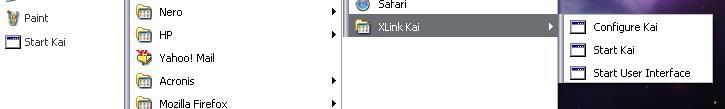 |
|
|
  |
 |
SgtLegend
TX Server Nerd


Joined: 27 Nov 2007
Posts: 5261
Location: Melbourne, AU

|
 Posted:
Tue Jul 01, 2008 5:31 am Posted:
Tue Jul 01, 2008 5:31 am |
  |
Start the engine and look in your taskbar to see if the engine is running, if it is right click it and select Launch UI or select Configuration |
|
|
  |
 |
-SA-[Ace]
Kai Regular


Joined: 17 May 2008
Posts: 101

|
 Posted:
Tue Jul 01, 2008 6:01 am Posted:
Tue Jul 01, 2008 6:01 am |
  |
| -SA-[SgtLegend] wrote: |
| Start the engine and look in your taskbar to see if the engine is running, if it is right click it and select Launch UI or select Configuration |
it does run, for half a second, then it goes away |
|
|
  |
 |
lopi11
Kai Beginner


Joined: 10 Oct 2007
Posts: 7

|
 Posted:
Tue Jul 01, 2008 6:29 am Posted:
Tue Jul 01, 2008 6:29 am |
  |
when I right click on the engine icon on the task bar, it still load up the "http://localhost:34522/config.htm" and it just post the "Please wait, updating..." and nothing happen after. what should i do about it?
do i have to foward the port 34522 to the computer i connect to kai? |
|
|
  |
 |
SgtLegend
TX Server Nerd


Joined: 27 Nov 2007
Posts: 5261
Location: Melbourne, AU

|
 Posted:
Tue Jul 01, 2008 6:34 am Posted:
Tue Jul 01, 2008 6:34 am |
  |
lopi11 wait a couple of mins and refresh the page, if that doesnt work close the browser and the engine too,
restart them both and it should load normally |
|
|
  |
 |
lopi11
Kai Beginner


Joined: 10 Oct 2007
Posts: 7

|
 Posted:
Tue Jul 01, 2008 7:45 am Posted:
Tue Jul 01, 2008 7:45 am |
  |
i put it there and leave it alone for more than 30 mins and nothing happen. |
|
|
  |
 |
SgtLegend
TX Server Nerd


Joined: 27 Nov 2007
Posts: 5261
Location: Melbourne, AU

|
 Posted:
Tue Jul 01, 2008 7:52 am Posted:
Tue Jul 01, 2008 7:52 am |
  |
did you refresh the page and then try loading the UI |
|
|
  |
 |
lopi11
Kai Beginner


Joined: 10 Oct 2007
Posts: 7

|
 Posted:
Tue Jul 01, 2008 8:10 am Posted:
Tue Jul 01, 2008 8:10 am |
  |
i did, nothing happen. will it related to the firewall setting? i am using the windows wirewall, should i disable it?
=====
I open up the 34522 port and it starts loading something. should i wait until it finish? or it should load very fast? |
|
|
  |
 |
-SA-[Ace]
Kai Regular


Joined: 17 May 2008
Posts: 101

|
 Posted:
Tue Jul 01, 2008 3:42 pm Posted:
Tue Jul 01, 2008 3:42 pm |
  |
so is anyone still gonna try and help me?
Gmr and Mort tried to help me last night, but we couldnt figure out what the problem was. Kai starts for a split second, and then dies all of a sudden.
If its possible, can i get an older version of kai? |
|
|
  |
 |
|
|