| Author |
Message |
Narolf
Kai Spammer


Joined: 28 Jan 2009
Posts: 1794

|
 Posted:
Tue Jun 08, 2010 1:03 am Posted:
Tue Jun 08, 2010 1:03 am |
  |

Despite not being the cheapest adapter for Kai, Belkin's main advantage is its easy-to-find character. Understand that your local shopping mall might have some already. A bless for those who can't order through the Internet. It should cost you twenty dollars at max.
This guide can be applied with any adapter which supports the rt73 chipset. Check if yours can or not here:
http://linux-wless.passys.nl/query_chipset.php?chipset=Ralink
--------------------------------------
In order to follow this guide properly, you are better off uninstalling the left-overs of your previous attempts to set up Kai to be able to start a new fresh installation.
| Quote: |
Uninstalling Kai: Start>Control Panel>Remove Program>Xlinkkai (double click on it).
Removing Kai's temporary folder: Follow this path : "C:\Users\%user%\AppData\Roaming\" then erase the Xlinkkai folder.
Uninstalling your adapter's suite: Start>Control Panel>Remove Program>(your adapter suite). This will uninstall both the utility and the adapter's driver.
And use Ccleaner (fix registry+cleaner) as the final touch. |
-----------------------------------------
Part 1-Installing your adapter
May you check the back of the adapter.

It has to be written "K7SF5D7050B" since only the version 3 of this model can work with this guide.
Apply this guide instead in case you're having a "RAXWN4501H" written.
Get on this page, click on USB (RT257x/blablabla) then click on "Accept" at the bottom of the page to launch the download of the driver's installer.

Don't run the installer yet.
Plug your adapter into one of the usb ports of your computer. As for now, you will never change the port used; it has to remain the same all time unless what you will have to repeat everything from the very beginning.
Now, as you can notice it, your computer will start to browse all your hard drive to find the drivers before asking Windows Update. Both of these steps shouldn't give you any results which brings you to this screen.
Get to the Ralink's set up you downloaded before and right click on it. Select properties, compatibility tab. Set it the same way as below.

Run it and install the driver only.

Keep on pressing Next.

Once the installation is over, press Windows+R (at the same time) on your keyboard. Type "devmgmt.msc" and press enter. You should see the devices manager appearing with your Belkin yet to be set up.

Right click on it, get into the properties and click on "update the driver".

They'll ask you how you want to set up the driver. Choose manually (second option).

It should automatically choose the right path of your driver. However and to be 100% safe, better getting at it by your own.

Click on display all devices (doesn't matter since you're about to select the drivers by yourself).

Click on "Have disk".

Browse.

Now, you have to get straight to the driver. The complete path is:
C:/Windows/System32/Driverstore/FileRepository/rt73.inf_amd64_neutral_15ec5e47de9febeb/rt73.inf





Now, here is the "entertaining" part: when you have to name your adapter. It will list you all the adapters which can under this rt73.inf which means you can have the fancy to call your Belkin a Planex if you want. Obviously, I chose to call it "RT73 Usb" for the sake of this guide but you can pick any name as wish.

Click on Next.

Get over the warning's message.
Now that you are done with the installation, get back to the devices manager window.

Get into the properties of your fresh adapter.

Get into the advanced tab, scroll down a bit and enable the Psp Xlink Mode.
Your adapter is all set as for now. Time to mess with Kai.
---------------------------------------------------------------
Part 2-Installing and configuring Kai
http://www.mediafire.com/?kxpn76zmrwy0va6
Download Kai 7,3.
http://www.winpcap.org/install/bin/WinPcap_4_1_1.exe
Download Winpcap and install it with the Windows Xp Service Pack 2 compatibility and run as administrator pretty much the same way you installed the Ralink's drivers at the beginning (right click on it then properties...).
| Quote: |
| It appeared that a very small amount of people see their Kai crashing as soon as they run it for using Winpcap. These people can switch to PSSDK without any worry. Actually, Winpcap helps some random Kai's glitches like the "Kai disables my SSIDs utility" one or that other which makes Kai crash as soon as it starts. But I figured these people whose Winpcap doesn't work with, never encounter these glitches. I can't tell what it could be because of, probably the Internet's provider I guess. |
http://www.teamxlink.co.uk/wiki/doku.php?id=evo7:port_forwarding
Portforward by applying the first method of this guide. If you want to make sure that your UDP 30000 port is open, don't use VoIp since it's no longer supported. Use Portchecker instead.
Set your Kai's config the same way as above with your own Xtag and password of course.
For the final touch, you should disable any firewall, antivirus firewall or rotuer's firewall which can bock Kai or the port (if Portchecker keeps telling you the port is closed despite you are sure you opened it can be because of a bad firewall which is blocking it). Or try to let them go through as exceptions. At any rate, you definitely choose the first option: these things represent a nuisance for your games, no matter what.
| Quote: |
As a matter of fact, it appeared that the Windows firewall is the most troublesome for Kai but also is the one which people like to keep active. Using the firewall, you have to set three things as exceptions:
*Kai in itself: get into the firewall's config, exceptions tab, add program and tick its square.
*the port (UDP 30000): get into the firewall's config, exception's tab, add port, select UDP as the protocol, enter 30000 as the port's value.
*the adapter: get into the firewall's config, advanced tab and untick the square of the network connection which corresponds to the adapter.
Now, you can confirm everything and let the firewall active: it will let everything related to Kai go through as for now. |
-----------------------------------------------
Part 3-Setting your adapter

Right click on the network's icon and select "open network sharing center".

Click on "modify the adapter's properties" at the left.

Right click on your Belkin and then click on properties.

Click on TCP/IP protocal 4 then properties.

Set it as above then confirm everything.
As for the great final, get into the adhoc's screen of your game. Your Psp's SSID starts to be broadcast. You can pick it up in your Belkin's Wlan Autoconfig utility: click on the same network's icon as before in the toolbar then select it.

-----------------------------------------
You should be good to play now. Just run Kai (by clicking on "start Kai") and get into your game's arena.
_________
Credits go to Rock01 whose guide gave me the idea of how to make this adapter work with a 64-Bit system. |
_________________
All my Psp on Kai guides gathered into a single place - 100% noobproof and thorough | Including how to play Dissidia 012 on XP, Vista & 7
Last edited by Narolf on Thu Dec 06, 2012 4:30 am; edited 67 times in total |
|
   |
 |
Narolf
Kai Spammer


Joined: 28 Jan 2009
Posts: 1794

|
 Posted:
Fri Jun 11, 2010 12:55 am Posted:
Fri Jun 11, 2010 12:55 am |
  |
Some people may wonder why I used Winpcap and 7,3 for my guide. Simply because both of them correct many glitches.
I played many people who experimented abnormal lagspikes under 7,4. Such lagspikes were completely absent as soon as they moved to 7,3.
Winpcap erases all the random glitches like the "kai disables my ssids utility glitch" or the crashes you can encounter while trying to make your Psp detected whilst the software is already running. The only thing you can blame Winpcap for is its trend to change your adapter's name in the list. For example, the Belkin is called "IEEE(blabla)" under Winpcap. You just have to find the name's equivalent by switching between PSSDK's and Winpcap's lists.
All what you are missing for not using 7,4 is the Upnp feature (forcing you to go through all the portforwarding's process), Kai's dynamic cards and the skins of the web interface.
I updated the Xp's guide according to these lines:
http://www.teamxlink.co.uk/forum/viewtopic.php?p=206932#206932
Oh also, the main reason why this guide was kinda delayed is because I tried to find a way to make SSID swapping automatical under 7 like it can be done under Xp. I messed with the "wlan config utility" (as they called it), googled a lot and didn't find anything else but the tip given at the end of the tutorial. It only helps games which require a single SSID like MH, not the numerous/dynamic ones. Yet to find a way to make them more comfortable to play using Vista/7 then. |
Last edited by Narolf on Tue Jun 22, 2010 9:58 pm; edited 1 time in total |
|
   |
 |
Dav3rd
Kai Beginner

Joined: 22 Jun 2010
Posts: 9

|
 Posted:
Tue Jun 22, 2010 6:45 am Posted:
Tue Jun 22, 2010 6:45 am |
  |
|
  |
 |
Narolf
Kai Spammer


Joined: 28 Jan 2009
Posts: 1794

|
 Posted:
Tue Jun 22, 2010 9:54 pm Posted:
Tue Jun 22, 2010 9:54 pm |
  |
Actually, in spite of this guide was meant for Windows 7-64bit at first, it also can be applied on every Windows since it exploits the kernel driver of the Belkin.
That makes you completely able to follow it on your 7-32 bit then. Just skip the compatibility's part when it comes to run the drivers installer at the very beginning. You will still have to adjust the compatibility if you plan to set up Winpcap though. |
|
|
   |
 |
Dav3rd
Kai Beginner

Joined: 22 Jun 2010
Posts: 9

|
 Posted:
Sun Jun 27, 2010 11:35 am Posted:
Sun Jun 27, 2010 11:35 am |
  |
-
Ok, I think I got it to work but I had to do something that wasn't told in your guide Narolf. First off, I was able to install the Ralink rt73.inf file you provided but after I installed it I wasn't able to do the Internet Connection Sharing (ICS) part of the Windows Vista Home Premium 32-bit F5D7050B guide. Whenever I would connect to the PSP I wouldn't get any internet access from my Ethernet cable, but I could finally connect my PSP to my F5D7050B at least.
When I went to my Local Area Connection Properties under Network connections to enable the “"Allow other network users to connect through this computer's Internet connection" option, it prompted me this messaged when I hit apply.
“When Internet Connection Sharing is enabled, your Lan Adapter will be set to use IP address 192.168.137.1. You computer may lose connectivity with other computers on your network. If these other computers have static IP addresses, you should set them to obtain their IP addresses automatically. Are you sure you want to enable Internet Connection Sharing.”
Then after that it prompted me this
“An error occurred while Internet Connection Sharing was being enabled. Internet Connection Sharing cannot be enabled. A Lan Connection is already configured with the IP address that is required for automatic IP addressing”
Not sure what to do on that part, as it kept disabling ICS whenever I would go back to re-enable it in the Local Area Connection Properties. Then for some odd reason I saw an option called “Bridge Connections” when you right-click any of the adaptors in Network Connections. So I decided to give that a try, and for some reason it worked, and allowed me to retain my internet connection and have my PSP connect to the F5D7050B as well. I also changed the F5D7050B’s IP address to “10.0.0.1” and gave it a subnet of "255.255.255.0" which I got from Kai's PSP Connection Guide.
But I still wasn’t able to join any games (Monster Hunter Freedom Unite is what game I was trying) when I would start Xlink Kai. So Instead I upgraded to XLink Kai 7.4.18 from XLink Ka 7.3.1.7. After that version was updated, I was finally able to see other players on my screen after many failed attempts at getting this to work on my Windows 7-32 bit. Unfortunately I didn’t get to do much game play testing, as I exited out of the game in relief that I was able to see players running around in the guild hall.
One other thing too Narolf is that I didn’t install the Winpcap drivers you stated in your guide and just kept the default PSSDK just to see how it went. Otherwise, why didn't it work like your guide or the other guides lol??!? Should I do something else or will this work ok for me?? For now, I’ll give it some more testing and hope all goes well.
- |
|
|
  |
 |
Hawk_The_Slayer
Team XLink Administrator


Joined: 02 Jul 2006
Posts: 1030

|
 Posted:
Sun Jun 27, 2010 12:22 pm Posted:
Sun Jun 27, 2010 12:22 pm |
  |
@Dav3rd
That's why I wrote "To complete the adapter install, you will probably need to enable ICS(for Internet Connection Sharing)" The emphasis on probably as I needed it for my connection. Other users have reported they did not need to enable ICS in their set-up, I was trying to 'cover all bases'.
So I guess in your case, it doesn't really matter how you get there but the fact you got there! Once you see other players on your PSP, you should be good to go and do not need to change anything further  |
_________________
Kai supported games: http://www.teamxlink.co.uk/?go=games |
|
  |
 |
Narolf
Kai Spammer


Joined: 28 Jan 2009
Posts: 1794

|
 Posted:
Sun Jun 27, 2010 3:26 pm Posted:
Sun Jun 27, 2010 3:26 pm |
  |
| Dav3rd wrote: |
| Otherwise, why didn't it work like your guide or the other guides lol??!? |
Simply because you preferred mix up three guides instead of focusing with the one of this page which should have been the simplest thing to do. But it's okay, dude.
I always had and have the same errors as yours when it comes to ICS and they never prevented me to play on Kai. To be really honest with you, I for one know nobody which had to mess with that setting in order to connect. Maybe it helps to get over the random glitches caused by PSSDK like the "Kai disables my SSIDs utility" glitch? Or to be able to use an adapter which only has the promiscuous mode and no Psp Xlink Mode? Don't ask me. Anyway, as Hawk said, there is no point to waste time on it in your case.
Well, it actually is pretty good that you managed to set up a local Ip for your Belkin. The "10.0.0.1" stuff makes the connection to the Psp establishing WAY quicker which is really helpful with dynamic SSIDs games like Dissidia and Peace Walker. I plan to update the guide with this tip on today or tomorrow, just let me the time to make the screens.
It's a pure matter of luck that you managed to see people in the hall after having moved to 7,4. This version won't do more than 7,3 already can EXCEPT the Upnp's feature for portforwarding. So if you figured your router has Upnp then you can use it instead of 7,3. However, keep in mind 7,4 remains a beta as for today which means it's glitchy. Personally, I tried it twice and got bugs all time: I had the interface popping instead of the config when I clicked on "configure Kai" at first and I had to reenter my details every time I wanted to log on the second time despite they were already set in auto. It's not randomness that txl quotes the complete reinstallation solution every time someone encounter such bugs with 7,4 since it's quite a load of hazard as for now. It won't be any longer as soon as it gets complete I believe.
Trust me, I didn't pull that the combo Psp Xlink Mode+7,3 version+UDP 30000 Portforwarded+Winpcap is the best for Psp on Kai out of my magic hat. It's just that I am yet to find someone whom such config didn't help. But yet again, if you definitely can't open the udp 30000 port or don't want to bother with that then stay in 7,4.
So as for now, install Winpcap (you don't have any reason not to and it will do nothing but help you) and figure how you want to get portforwarded, either with the UDP 30000 method or Upnp. Hence you will choose which version to use according to this. |
|
|
   |
 |
fullmetal20
Kai Beginner

Joined: 28 Jun 2010
Posts: 38

|
 Posted:
Wed Jun 30, 2010 1:06 pm Posted:
Wed Jun 30, 2010 1:06 pm |
  |
Ok so i bought a Belkin F5D7050 online, only problem is ALL of them only display F5D7050. No F5D7050B or F5D7050C ><
So ima have to just wait and hope to get lucky?
Also running windows vista 32 bit |
|
|
  |
 |
Narolf
Kai Spammer


Joined: 28 Jan 2009
Posts: 1794

|
 Posted:
Wed Jun 30, 2010 1:13 pm Posted:
Wed Jun 30, 2010 1:13 pm |
  |
| fullmetal20 wrote: |
Ok so i bought a Belkin F5D7050 online, only problem is ALL of them only display F5D7050. No F5D7050B or F5D7050C ><
So ima have to just wait and hope to get lucky?
Also running windows vista 32 bit |
Check the back of the adapter and see which version it is:
http://www.belkin.com/fr/support/article/?lid=fr&aid=7113
If it's 2 or 3 then you're fine and can follow the guide at the top.
If it's an another one then you will have to do something else. |
|
|
   |
 |
fullmetal20
Kai Beginner

Joined: 28 Jun 2010
Posts: 38

|
 Posted:
Thu Jul 01, 2010 1:11 am Posted:
Thu Jul 01, 2010 1:11 am |
  |
i cant "check the back of the box" i bought it online XD
so i have a what 2 outa 4 chance of getting the one that works eh? ahaha |
|
|
  |
 |
Narolf
Kai Spammer


Joined: 28 Jan 2009
Posts: 1794

|
 Posted:
Thu Jul 01, 2010 10:29 am Posted:
Thu Jul 01, 2010 10:29 am |
  |
| fullmetal20 wrote: |
i cant "check the back of the box" i bought it online XD
so i have a what 2 outa 4 chance of getting the one that works eh? ahaha |
Well, it's a good question.
It seems like the versions 2, 3 and 4 are the most widespread and fortunately for you they are all compatible. As for today, no one bought a Belkin by accident which prevented him to use it for Kai so I guess that if the one you bought has the model number "F5D7050" you should be fine no matter what.
When you buy a Belkin at shops, the version is written on one of the sides of the packaging so you always know what you're about to buy. For example, mine has "F5D7050B" which means it is the third version. But yeah, I agree, they should specify that as well when it comes to buy online, not to be scammed. |
|
|
   |
 |
fullmetal20
Kai Beginner

Joined: 28 Jun 2010
Posts: 38

|
 Posted:
Sat Jul 03, 2010 1:16 pm Posted:
Sat Jul 03, 2010 1:16 pm |
  |
| Narolf wrote: |
| fullmetal20 wrote: |
i cant "check the back of the box" i bought it online XD
so i have a what 2 outa 4 chance of getting the one that works eh? ahaha |
Well, it's a good question.
It seems like the versions 2, 3 and 4 are the most widespread and fortunately for you they are all compatible. As for today, no one bought a Belkin by accident which prevented him to use it for Kai so I guess that if the one you bought has the model number "F5D7050" you should be fine no matter what.
When you buy a Belkin at shops, the version is written on one of the sides of the packaging so you always know what you're about to buy. For example, mine has "F5D7050B" which means it is the third version. But yeah, I agree, they should specify that as well when it comes to buy online, not to be scammed. |
Tell me about it XD
anyways, yo dude you dont have a yahoo or a msn so i can get in contact with you when my adapter arives?
I know i can just post but im'ing is alot faster if i get stuck or anything.
If so pm me you email, thanks in advance :] |
|
|
  |
 |
Critt
Kai Spammer


Joined: 09 Jul 2010
Posts: 1436

|
 Posted:
Wed Jul 28, 2010 11:08 am Posted:
Wed Jul 28, 2010 11:08 am |
  |
Alright, I'll try downloading these drivers, I hope they work... |
_________________
-=-◙ ◙-=- ◙-=- |
|
  |
 |
Narolf
Kai Spammer


Joined: 28 Jan 2009
Posts: 1794

|
 Posted:
Wed Jul 28, 2010 11:28 am Posted:
Wed Jul 28, 2010 11:28 am |
  |
| Crit-hit wrote: |
| Alright, I'll try downloading these drivers, I hope they work... |
Of course they do. I already told you to apply this guide before you formatted your PC and it worked. If it worked once on your computer then it works for life.
Newest guides (both Hawk's and mine) are extremely throughout since they don't only cover the adapter's installation: they cover the whole process of installing Kai (adapter+software+portforwarding). People can't be stuck following them from A to Z. But yeah, some still seem to prefer fancying, making Kai more complicated than it has to be.
Pretty sad and a real payoff in 2010 since getting a Psp online through Kai had never been that simple before nowadays, whatever the configuration can be. |
|
|
   |
 |
Critt
Kai Spammer


Joined: 09 Jul 2010
Posts: 1436

|
 Posted:
Wed Jul 28, 2010 11:42 am Posted:
Wed Jul 28, 2010 11:42 am |
  |
Hey thanks it worked  |
_________________
-=-◙ ◙-=- ◙-=- |
|
  |
 |
Narolf
Kai Spammer


Joined: 28 Jan 2009
Posts: 1794

|
 Posted:
Wed Jul 28, 2010 11:48 am Posted:
Wed Jul 28, 2010 11:48 am |
  |
| Crit-hit wrote: |
| Hey thanks it worked :D |

A fair reason to believe in Santa Claus again.
You're welcomed.  |
|
|
   |
 |
Mantra2k
Kai Beginner


Joined: 26 Sep 2004
Posts: 7
Location: United Kingdom

|
 Posted:
Mon Sep 06, 2010 1:05 pm Posted:
Mon Sep 06, 2010 1:05 pm |
  |
So, the site to download those drivers is down for me.
Anyone able to give me an alternate download site or could they upload them? It'd be really appreciated  |
|
|
  |
 |
Critt
Kai Spammer


Joined: 09 Jul 2010
Posts: 1436

|
 Posted:
Mon Sep 06, 2010 1:39 pm Posted:
Mon Sep 06, 2010 1:39 pm |
  |
| Mantra2k wrote: |
So, the site to download those drivers is down for me.
Anyone able to give me an alternate download site or could they upload them? It'd be really appreciated  |
You mean the Ralink drivers?
Get them here. |
_________________
-=-◙ ◙-=- ◙-=- |
|
  |
 |
Mantra2k
Kai Beginner


Joined: 26 Sep 2004
Posts: 7
Location: United Kingdom

|
 Posted:
Mon Sep 06, 2010 1:47 pm Posted:
Mon Sep 06, 2010 1:47 pm |
  |
Are those the 64 bit drivers?
The .exe doesn't run for me.
Edit: Same for a friend too. Setup doesn't open. I have set the compatibility to windows xp service pack 2.  |
|
|
  |
 |
Critt
Kai Spammer


Joined: 09 Jul 2010
Posts: 1436

|
 Posted:
Mon Sep 06, 2010 2:54 pm Posted:
Mon Sep 06, 2010 2:54 pm |
  |
| Mantra2k wrote: |
Are those the 64 bit drivers?
The .exe doesn't run for me.
Edit: Same for a friend too. Setup doesn't open. I have set the compatibility to windows xp service pack 2.  |
I don't know about this. Ask Narolf. |
_________________
-=-◙ ◙-=- ◙-=- |
|
  |
 |
|
|
|
View next topic
View previous topic
You cannot post new topics in this forum
You cannot reply to topics in this forum
You cannot edit your posts in this forum
You cannot delete your posts in this forum
You cannot vote in polls in this forum
|
Powered by phpBB
© 2001, 2002 phpBB Group :: Theme by Daz ::
All times are GMT
|