| Author |
Message |
blujj00
Kai Beginner


Joined: 07 Jul 2018
Posts: 10

|
 Posted:
Tue Jul 10, 2018 2:07 am Posted:
Tue Jul 10, 2018 2:07 am |
  |
Hello all!
Desperately looking for assistance. I started experiencing connection issues with Halo2 when joining sessions. Now I'm not seeing any games available at all in the system link view regardless the game I choose... So far tried Halo2 and Conker Live and Reloaded. I was able to get a few rounds in on Halo2 last week but now absolutely nothing.
I've tried reinstalling XLink KAi a few times on the same computer, deleted all traces of it within the registry and the file system. Quadruple checked my firewall rules. Reinstalled XLink Kai and configured the client. No luck. No LAN games appearing. Beacause the virtual server(VM) I was using was Server 2008, I figured it was outdated anyway and made a new computer running 32bit Windows 7 Pro. Updated to SP1, Installed and configured XLink Kai, the software connected just as it did on the previous virtual computer and still no games avaialble regardless which lobby(public or private) I direct the XLink client to.
Any suggestions? I'm out of ideas. The Xbox and the XLink Kai computer are on their own private network as the only 2 devices connected and active. They are both connected directly to the back of the firewall and the firewall isn't blocking any outbound traffic. The firewall is allowing all TCP and UDP traffic out and I can see the data passing without issue. I even tried adding the port 30000 TCP port forwarding and that too did not make a change.
Here are some screenshots of my config.
I'm out of ideas. Multiple reinstalls, 2 computers. Tried it on different internet connections. Nothing at all.
   
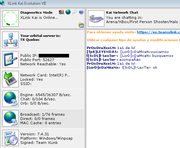
 |
|
|
  |
 |
Demon27248
Team XLink Moderator


Joined: 23 Mar 2012
Posts: 235

|
 Posted:
Wed Jul 11, 2018 4:47 am Posted:
Wed Jul 11, 2018 4:47 am |
  |
Can you establish a ping to other users? |
_________________

^Click Me^ |
|
  |
 |
blujj00
Kai Beginner


Joined: 07 Jul 2018
Posts: 10

|
 Posted:
Wed Jul 11, 2018 8:24 pm Posted:
Wed Jul 11, 2018 8:24 pm |
  |
I can. I can also chat with them using the client. |
|
|
  |
 |
blujj00
Kai Beginner


Joined: 07 Jul 2018
Posts: 10

|
 Posted:
Wed Jul 11, 2018 8:36 pm Posted:
Wed Jul 11, 2018 8:36 pm |
  |
Also,
I thought the issue could have been account based. I tried playing conkers live and reloaded and ever successfully connected and kept getting session errors from the game. Ever since, Xlink kai has always shown 1 player is online playing live and reloaded despite no one actually being there.
I thought my account was stuck in the actual Xlink service. As of yesterday, I created a new account, "busblu00x", and tried deleting this one. I thought this account, blujj00, was now inactive but apparently I'm still getting notifications about this thread and can still post as this account.
Even the new account didn't make a difference. The new account also cannot connect and has the same issue. This means my original account wasn't an issue and I created a new account for nothing.  |
|
|
  |
 |
busblu00x
Kai Beginner


Joined: 10 Jul 2018
Posts: 27

|
 Posted:
Thu Jul 12, 2018 12:06 am Posted:
Thu Jul 12, 2018 12:06 am |
  |
To verify, here's a followup post from my current account. |
|
|
  |
 |
Demon27248
Team XLink Moderator


Joined: 23 Mar 2012
Posts: 235

|
 Posted:
Thu Jul 12, 2018 7:50 am Posted:
Thu Jul 12, 2018 7:50 am |
  |
You were able to join the game but disconnected during it? Or did it give you an error message upon trying to join? If it's the latter, try connecting your console directly to your computer (provided your computer has 2 NICs). If it's the former, make sure your connection may be unstable, and you may be experiencing some packet loss. Try replacing the ethernet cables you're using and see if that makes a difference. |
_________________

^Click Me^ |
|
  |
 |
busblu00x
Kai Beginner


Joined: 10 Jul 2018
Posts: 27

|
 Posted:
Thu Jul 12, 2018 11:06 am Posted:
Thu Jul 12, 2018 11:06 am |
  |
In Conker, I received a session error whenever I tried joining a game. In Halo2, I no longer see any games listed. I've reviewed the traffic from the firewall and don't have any failed connections or dropped traffic. I'll try to get a recursive ping going once I identify what the Xlink client is trying to connect the Xbox to.
All of the Ethernet cables are tested and good.
I have try directly connecting the Xbox to the PC a couple days ago as well but still received the same symptoms.
What should the MTU be for a successful connection? Assuming the default 1500 is ok? |
|
|
  |
 |
busblu00x
Kai Beginner


Joined: 10 Jul 2018
Posts: 27

|
 Posted:
Thu Jul 12, 2018 11:53 am Posted:
Thu Jul 12, 2018 11:53 am |
  |
Quick thought. Is it possible there is a stuck session open on the Xlink back end tied to my public IP and therefore XLink can't route me to other sessions?
I can send you my public IP address in a private message to confirm if that's a possibility. |
|
|
  |
 |
Demon27248
Team XLink Moderator


Joined: 23 Mar 2012
Posts: 235

|
 Posted:
Fri Jul 13, 2018 4:27 am Posted:
Fri Jul 13, 2018 4:27 am |
  |
No, that wouldn't be the case. If the orbital servers had a ghost of your account on them, it would be removed the next time you log in.
Are you able to describe your set up in detail, along with the models of your modem/routers/switches, OS of computers, as well as any software firewalls you have running? |
_________________

^Click Me^ |
|
  |
 |
busblu00x
Kai Beginner


Joined: 10 Jul 2018
Posts: 27

|
 Posted:
Fri Jul 13, 2018 11:52 am Posted:
Fri Jul 13, 2018 11:52 am |
  |
Got it. Thanks for the explanation.
My current setup is:
- Motorola Surfboard Docsis 3.0 Cable modem
- Fortinet Fortigate 60E UTM Firewall
- The switch in use for the Xlink Kai network is integrated into the firewall
- The switch is configured so only the XKai 'server' and the Xbox or on a network together.
- The network is configured for a 192.168.X.X/24 subnet with DHCP enabled.
- DHCP is provided by the firewall.
- DNS is configured to use Cloudfront's DNS servers: 1.1.1.1(primary), 1.0.0.1(secondary)
- Firewall policies for the my home XLink Kai network opens all ports and applications outbound to the Internet. IPS, AV and web filtering is disabled on the firewall's outbound policies for this network. I can see the XLink Kai computer connecting out to hosts when I join an Arena. No dropped packets or connection errors.
- My WAN connection has a dynamic IP and NAT is enabled for all outbound traffic going to the Internet.
- The computer running the XLink kai software was previously running Windows Server 2008. I moved to another computer running 32bit Windows 7 to confirm it wasn't my server having an issue. The issue was still present.
- Both the Windows 7 and Windows Server 2008 computers are VMs(Virtual machines) hosted by VMWare ESXi. Everything worked fine in this setup until last week. The VMWare phsyical host has a dedicated ethernet port that connects directly to the XLink Kai switch integrated into the firewall. I did this to eliminate VLANs and any potential layer 2 issues it could have caused despite working previously.
- Neither Xlink Kai VM are run at the same time to avoid conflict. Only the Win7 VM is running currently.
- Windows software firewall is disabled. Even though it's disabled, I still added the kaiengine executable to the Windows firewall's exceptions list as a precaution.
|
|
|
  |
 |
busblu00x
Kai Beginner


Joined: 10 Jul 2018
Posts: 27

|
 Posted:
Fri Jul 13, 2018 6:27 pm Posted:
Fri Jul 13, 2018 6:27 pm |
  |
Tried running the Linux XLink Kai client and I was able to configure it successfully however it's doing the same exact thing as the Windows Server 2008 computer and Windows 7.
Just to be sure, changed the network settings to have the Linux XLink Kai computer directly connected to the XBox instead of going through a switch. Still no success. The Software shows my host is reachable, I can browse arenas and chat with other players and can get a solid ping to other players. The Xbox is even listed as a found console with the correct MAC address.
Still no available games appear  |
|
|
  |
 |
CrunchBite
Team XLink Developer


Joined: 28 Nov 2007
Posts: 2338

|
 Posted:
Fri Jul 13, 2018 9:22 pm Posted:
Fri Jul 13, 2018 9:22 pm |
  |
This is caused by the VM hypervisor being unable to use promiscuous mode on its virtual NIC because it was not run with admin rights/root.
Sudo/run as administrator when starting the VM |
|
|
  |
 |
busblu00x
Kai Beginner


Joined: 10 Jul 2018
Posts: 27

|
 Posted:
Sat Jul 14, 2018 10:23 am Posted:
Sat Jul 14, 2018 10:23 am |
  |
Unfortunately I do have promiscuous mode enabled under the security settings of the VM and the XLink Kai client is running with root privileges on Ubuntu Server 16.04 LTS - 32Bit :-/ |
|
|
  |
 |
busblu00x
Kai Beginner


Joined: 10 Jul 2018
Posts: 27

|
 Posted:
Sat Jul 14, 2018 11:59 am Posted:
Sat Jul 14, 2018 11:59 am |
  |
Going to attempt to get it running on a Raspberry Pi... |
|
|
  |
 |
busblu00x
Kai Beginner


Joined: 10 Jul 2018
Posts: 27

|
 Posted:
Sat Jul 14, 2018 1:42 pm Posted:
Sat Jul 14, 2018 1:42 pm |
  |
Partial success on the Raspberry Pi. I can at least see other players' games but are unable to join them. |
|
|
  |
 |
Demon27248
Team XLink Moderator


Joined: 23 Mar 2012
Posts: 235

|
 Posted:
Sun Jul 15, 2018 5:18 am Posted:
Sun Jul 15, 2018 5:18 am |
  |
pi connected to switch? or to the console? |
_________________

^Click Me^ |
|
  |
 |
busblu00x
Kai Beginner


Joined: 10 Jul 2018
Posts: 27

|
 Posted:
Sun Jul 15, 2018 12:14 pm Posted:
Sun Jul 15, 2018 12:14 pm |
  |
Pi connected to a switch. I was able to get it working and played a few rounds of Halo using the pi. I will continue working through it.
Thanks for the emotional support and working with me through this! |
|
|
  |
 |
|
|